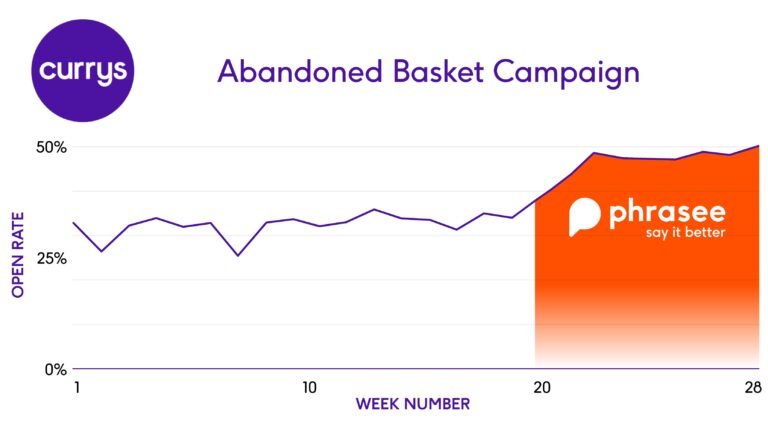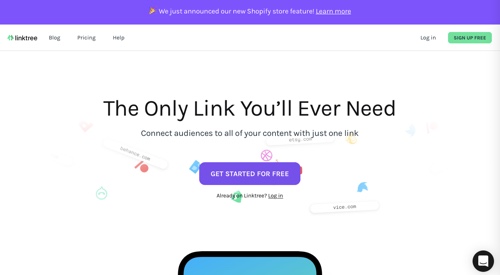If you’re interested in start A/B testing right now, give Convert Experiments a try and register for a free trial for 15-days.
The variation ID, on the other hand, can be found in the live preview link accessible through the experiment report or experiment summary.

[Tweet “Test your variations for all the pages using @Convert multi-page experiments. #abtesting”]
Test your variations for all the pages using Convert multi-page experiments. This will not only help users in running quality assurance experiments in an easy way but will also save a lot of time and effort.
In order to preview, you will have to use the following URL where the experiment_id and variation_id will be replaced by the values of your experiment id and variation id respectively.
| “?convert_action=convert_vpreview&convert_e=experiment_id&convert_v=variation_id” |
To simplify the process of testing multiple pages having similar HTML structure, Convert allows users to conduct multi-page experiments with which a user can test pages that have similar HTML structure. It is a good idea to test your variations for all the related pages before you make your experiment live. This is a very strong feature of Convert. It helps you to ensure that the experiment runs well on all the pages besides the one you used to create the experiment. With the help of this feature, you can do the quality assurance multi-page experiments in an easy way.
If your experiment id is xxx and variation ID is yyy then use the following URL to preview the experiment:
The experiment ID can also be viewed by clicking the “settings” icon on the experiment report page.
Convert Experiments allow users to create experiments for features that are shared with all the pages of a site.
Any variation of an experiment can be viewed in any web page of the experiment provided the URL of that web page is included in the “Site Area” of the experiment that you are testing.
How to preview the variation of a URL?
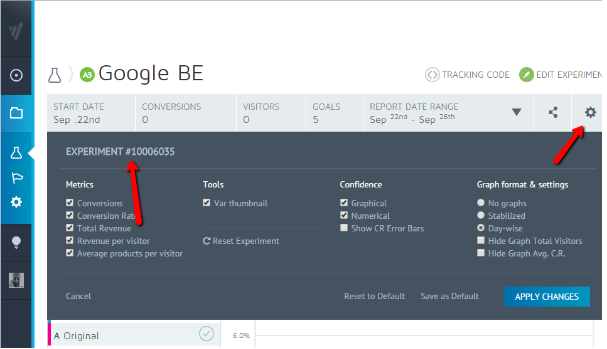
You can find you experiment id when you go to experiment report or summary. In the URL, the last number indicates your experiment ID.
| http://mydomain.com/webpage.html?convert_action=convert_vpreview&convert_e=xxx&convert_v=yyy For more details please take a look to our Support Center documentation that may help you. |
Suppose you want to preview the variation of the URL: http://mydomain.com/webpage.html