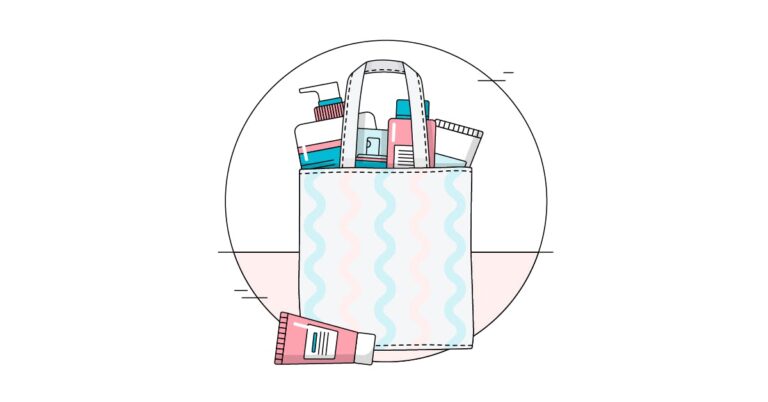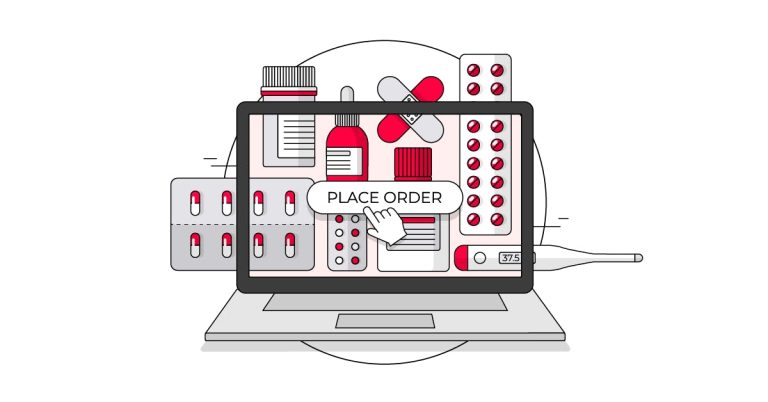Integration is straightforward! After you create a new project in Convert Experiences, copy the Tracking Code and head to your Shopify dashboard. Click on Sales Channels > Online Store > Themes > More Actions > Edit Code, select the theme.liquid file and paste the code anywhere in the <head> section of the page.
Go back to your Convert Experiences dashboard, open Project Settings, and add the URL of the pages you pasted the tracking code in. Click on the “Verify” button. If the light is green, it’s a good sign; you’ve integrated Convert Experiences with your Shopify site.
Standard users should not engage in A/B testing because of the problems related to cookies. Standard users use the checkout.shopify.com domain as a default checkout funnel, and they can’t change it. Since there is a lot of cross-domain traffic, A/B testing tools rely on data in the cookies.
A/B Testing – A Quick Summary
Did you know that you can embed almost anything on your Shopify eCommerce website? You can create an online quiz with a quiz builder tool, embed it on the Shopify website, and ask your visitors to provide you with feedback.
Once you name your variation and save it, you can set the audience and goals of the experiment. Come back in a few weeks or a month, and you will see an in-depth report page.
With Shopify, there is an easy and hard way to do A/B testing. For now, let’s stick with the A/B testing for everyone. To do it in a laid-back fashion, use one of the page builders with built-in A/B testing capabilities. This should not come at a huge expense because page builders come with monthly subscription plans. One month is more than enough for you to complete the A/B test.
When Not To Run A/B Test
Running A/B tests on the eCommerce website is paramount if you want to increase conversions rates and revenue. As you can see, there are several ways to do it. While online quizzes can help you gauge your visitors’ opinions for free, you have other options.
You can either use apps and page builders that have A/B test features or give a specialized and ultra-fast A/B testing tool such as Convert Experiences a try (it’s free for 15 days).
We say easy A/B testing because it really is. With one of these tools, you can select a page, choose a pre-set objective, customize the settings, and run a test. You can do it in a matter of minutes and come back in a few weeks to see the results. Input your current conversion rate In the “Baseline Conversion Rate” field, as well as how much you want to increase it in the “Minimum Detectable Effect” field.
If your checkout page is on a different domain, things will get slightly complicated. You will need to spend a few more minutes to configure your setup and forward tracking cookies to the checkout domain. Once you are done, you are ready to do some A/B testing.
Nothing boring and intrusive; a couple of questions should be enough to discover what they like and don’t like about their shopping experience at your online store.
In our use case scenario, page A is a page on your eCommerce website, and page B is a new page that you hope will do better than page A in terms of conversions. You can repeat this process until you are satisfied with page B’s performance. Now, you can take down page A, replace it with page B, and you are done.
Easy A/B Testing
A/B testing is an easy and convenient way to find out which page layout captures the most sales. The principle is simple. You build two different pages. For instance, you can place a Checkout button in two different places or use different CTAs. Then, you serve those two pages to your potential customers.
Shopify Plus users don’t need to do this as they can directly edit the checkout.liquid file. If you have a Plus account, then you can copy the Convert Tracking Code and paste it in the checkout.liquid file inside the <head> section (Sales Channels > Online Store > Themes > More Actions > Edit Code).
Making A/B experiment pages is easy. Convert Experiences will host your experiment page. All you have to do is enter the URL of the page you want to optimize, name your experiment, and make the variation you see fit (the Convert Experiences page editor will enable you to edit the page without coding at all).
Advanced A/B Test Shopify’s Checkout Page
If you run an ecommerce business on Shopify and want to set up more complex A/B tests, give Convert Experiences a go! It’s free to try for 15 days.
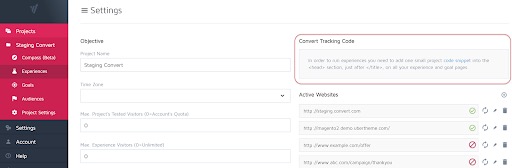
The tool says you need a 9,683 sample size per variation. So, you need 9,683 visitors for Page A and 9,683 visitors for page B. In total, you need 19,366 visitors. That’s quite a lot, especially for people that have just launched their online shop on Shopify.
There are plenty of page builders and other solutions on the Shopify app market that can help you streamline A/B testing. Shogun page builder, Neat A/B testing, Always Be Testing – A/B Splits, PageFly page builder; these are just a few of the paid solutions you can use with minimal technical knowledge to run basic split tests.
If your traffic is still too low to benefit from the A/B test or you don’t want to invest in paid A/B tools and page builders, you can always directly engage your site visitors. There is an easy way to solicit feedback from your customer base without breaking a sweat.
The problem is that some users block cookies, which makes A/B test results incomplete and should not be used for making important business decisions.
In the end, it’s your choice.
Let us save you some time in advance. An A/B test is not one of those one-size-fits-all marketing solutions. Your online shop has to have a substantial amount of traffic for A/B tests to be reliable. How do you know if your shop qualifies for A/B testing? This sample size calculator can help you a lot.
But does it still leave you wondering how to leverage all your store’s traffic and turn it into sales and revenue? The answer lies in a marketing experiment called A/B testing or split testing. With the help of A/B testing tools, you will be able to fine-tune your eCommerce pages for high conversion rates.
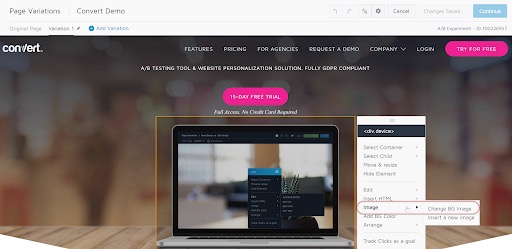
Every eCommerce store on the Shopify platform is unique. It doesn’t matter if you are using a quiz builder to sell lead quizzes or you sell retail goods. What matters is that not all eCommerce stores share the same group of customers.
<script type="text/javascript"> if (typeof _conv_host == "undefined") { window["_conv_prevent_bodyhide"] = true; (function() { var _conv_track = document.createElement("script"); _conv_track.src = "//cdn-3.convertexperiments.com/js/XXXXX-XXXXX.js"; document.getElementsByTagName("head")[0].appendChild(_conv_track); })();
}
</script>
You don’t have to be an IT guru to run A/B tests on your Shopify online store. Convert Experiences can help you streamline your A/B testing efforts. More importantly, you can easily integrate it with Shopify and run A/B tests on your checkout page and more.
One part of your traffic will be served with “page version A,” and the other will be served with “page version B.” Once you are done with testing, you will compare the performance of those two pages.
Finding out what works best for others and implementing it in your shop often bears little to no results at all. Why? Your shop attracts a different group of people, meaning that they have specific needs and expectations.
This doesn’t mean that you need to abandon split testing altogether. Monitor the traffic on your pages, and, as soon as it crosses the threshold, start running A/B tests.
In A Nutshell
Let’s say your conversion rate is 4%, and you want to increase it by 20%.
With modern quiz builder software, you will be able to customize the quiz so that it fits perfectly into your online shop design and experience.
Additionally, you need to add the code for every page you want to run through the A/B test. It’s easy. In your Shopify dashboard, click on Settings > Checkout (go down to) > Additional Scripts, and paste the following script:
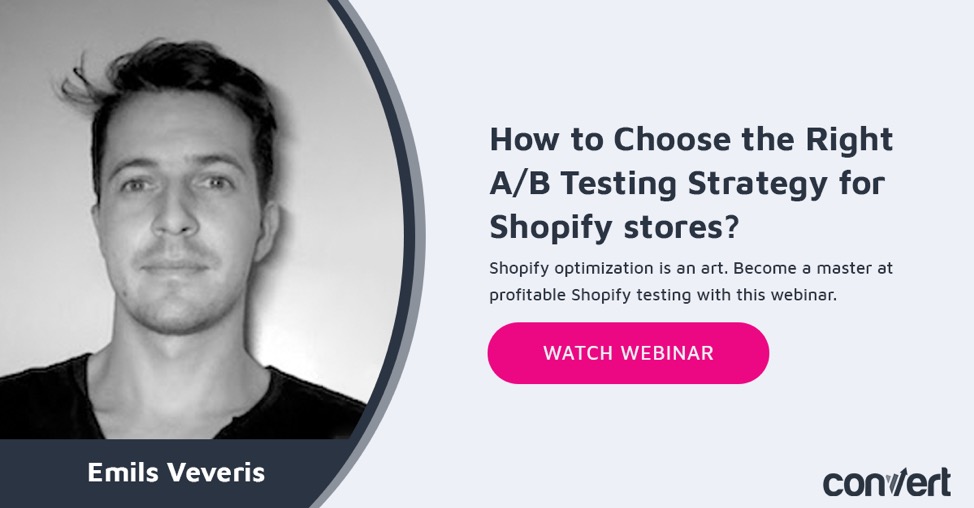
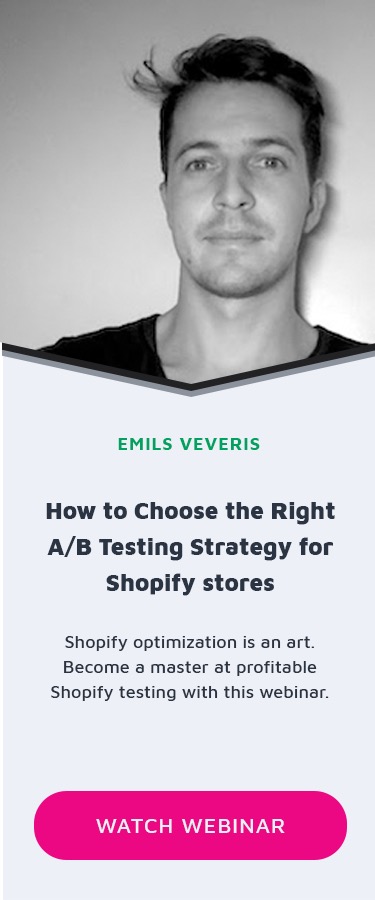

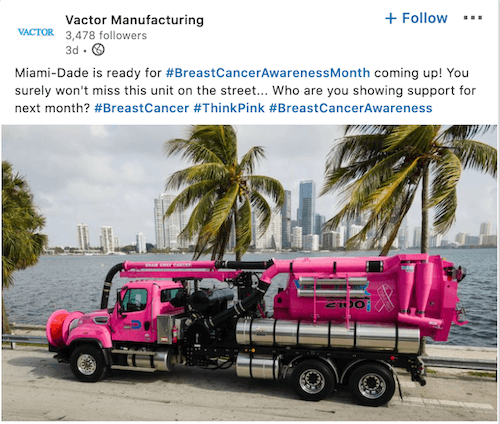
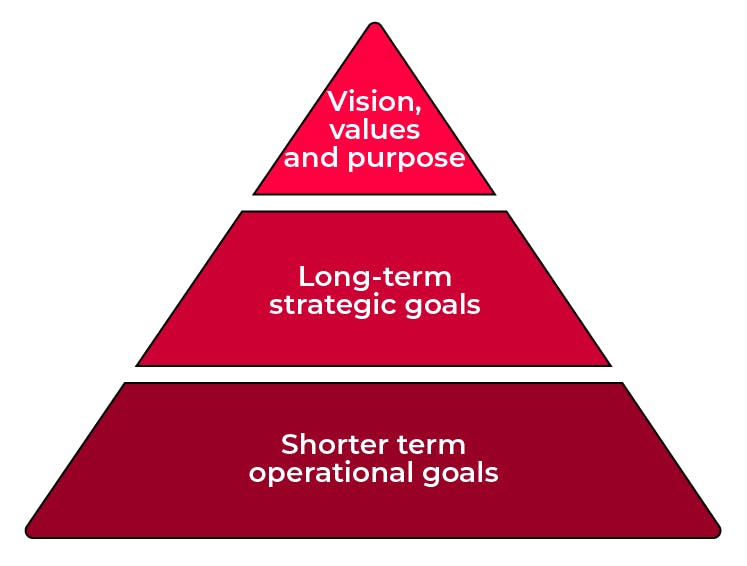
![What is Hulu Advertising [OTT]?](https://research-institute.org/wp-content/uploads/2021/04/what-to-know-before-you-sell-your-small-business-768x432.png)