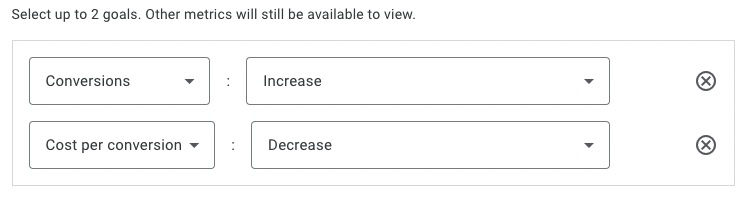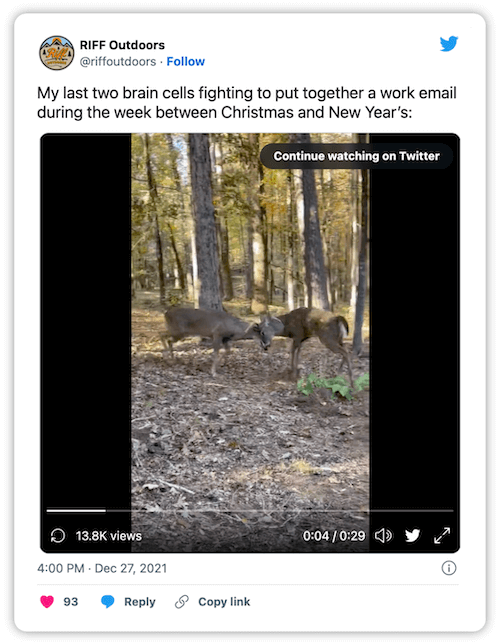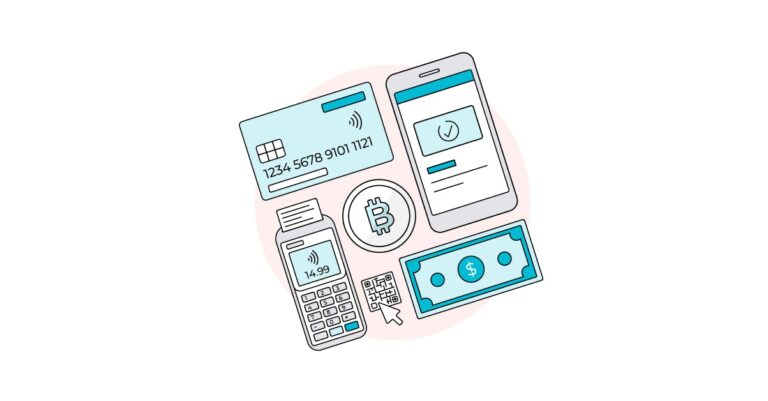Once you know what kind of content blocks you’d like to use, you have the option to either use a drag-and-drop editor or code them as custom HTML content blocks. Drag-and-drop templates are extremely user-friendly and put the ability to build emails at the fingertips of content creators at all levels of experience, making this path a great option for smaller teams and those who need a quick, accessible solution.
Why Use Email Templates?
The average person only spends 13 seconds looking at an email. Consider which pieces of content are the most important in your email, and ensure that they are presented in a way that makes them easy to absorb at a glance even if the subscriber doesn’t read the entire email. The reader should be able to grasp the main point of the email from the headings, and supporting imagery should be immersive and engaging to help hold their attention.
Calls to action need to be clear, prominent, and actionable. Try showing your email content to another member of your team and asking them to guess what action you’re trying to encourage the subscriber to take – if they can’t tell within a few seconds of looking at the email, it’s time to rework your CTAs a bit.
When you are ready to scale up your email program and take your production process to the next level, email marketing templates are a great place to start.
As hard as email marketers work to ensure accuracy, sometimes things break. In the event of a website outage, coupon code issue, or other challenge requiring fast communication to your customers, how quickly is your team prepared to react? The last thing you want is to be trying to create on-brand content while you’re under stress, so set up a couple of “oops” emails that can be easily customized on short notice. Hopefully, they won’t end up being needed, but you’ll be relieved to have them ready if an issue arises! This can make all the difference between an awkward moment and an opportunity to slip in some extra on-brand messaging.
Best Practices for Great Template Designs
These two designs follow the same general structure but differentiate from each other with new images, colors, and products to keep the subscriber experience fresh.
· CTAs (Style, Color, or Placement)
· Images (Lifestyle vs. Product-focused, Animated vs. Static)
· Copy (Length, tone, and format)
· Products (Number Featured, Price vs. No Price)
Recent events have caused many of us to re-evaluate how quickly we are able to respond when something unexpected happens. As the COVID-19 outbreak started to affect fulfillment timelines and store openings, many brands were caught needing to communicate quickly and effectively to their customers. Those who had templates ready to use had an advantage when it came to keeping their subscribers informed on the latest developments, while others were left rushing to build that content from scratch.
Choose Your Content Blocks
Creating a portfolio of content blocks that can be mixed together to build email content may sound restricting, but shifting the effort from structure to content allows for greater creativity as the focus can be on how those structures are populated with fresh imagery, products, color palettes, and more. Emails that follow a similar structure can still look significantly differentiated with varied colors and imagery, and allow you to take advantage of layouts that are proven to be effective with your audience.
However, they are also fairly limited in terms of layouts and are best for more basic single-column designs. Custom HTML templates require more specialized setup on the back end but allow for much greater flexibility and customization both in the initial setup and in ongoing email builds, making this the best option for brands requiring more heavily designed emails who are able to produce custom HTML. For best-in-class email designs that create an immersive, branded environment to surprise and delight the reader, HTML templates are the way to go.
Email templates make it faster and easier to create engaging, on-brand content with consistency across your organization. They allow you to be better prepared when you need to communicate in a rush and free up your team’s time to focus on crafting great messaging while knowing it will look clean in the inbox.
If more than one member of your team is creating email content, having templates in place allows for clear, consistent usage of your brand guidelines and styling. This consistency is essential as consumers respond best to a unified and recognizable brand voice, while disjointed content makes it harder for consumers to feel connected to the brand.
Be Ready For Anything
Whether your brand is just getting started with setting up email creative, or you have a thriving email program and are looking for ways to optimize your content for even greater engagement, Tinuiti is here to help. Get in touch to learn more about what our team of experts can do for you.
Dynamic content blocks allow for greater personalization and more customized experience for the subscriber. Consider adding personalized content for loyalty members, or a geographically targeted store locator. These touches make marketing emails feel less like a mass broadcast and more like one-on-one communication.
The world we live in is constantly changing, and email marketing templates are a great way to have the peace of mind that comes with knowing that your brand is ready to react fast. They empower your team to set up emails knowing that they’ll be accurate and on-brand every time, so you can keep your focus on your customers.
Never Stop Optimizing
Once your template is in use, don’t forget to monitor performance and look for areas for improvement. Consistency is key to keep your brand recognizable, but trends change and what looks current one year looks dated a few years later. Have you ever received an email and thought “this must have been cutting-edge…in 2007”? After your template is set up, don’t wait years to re-evaluate it. Keep an eye on new technologies and current design best practices and make sure your template stays up to date over time.
Efficient communication comes from working proactively to reduce the time you need to spend reacting when a situation arises. One of the advantages of using templates is the opportunity to build a few ready-to-use contingency emails to keep on hand. During high-volume times, it can be difficult to pivot quickly when it comes to content, and email templates prepared in advance allow for fast and nimble communications while remaining on-brand
Consider testing elements such as:
Approximately 46% of viewers now look at the majority of their emails on mobile devices. If your emails aren’t already designed for mobile-first display, setting up templates is the perfect time to make the switch. Using a pre-deployment testing environment such as Email on Acid gives you visibility into how your content renders across a wide variety of devices. Make it a priority to send mobile-optimized content for every single email campaign to ensure a smooth subscriber experience.
The first step in building templates that show off your brand’s best assets is to find your formula by analyzing existing campaigns to understand what content your audience responds best to. Review your top-performing emails and break the content down into wireframes to understand their structure. Look for patterns around which types of content perform the best, and use these findings to develop a library of content blocks which can be mixed and matched to build beautiful, high-performing emails. If similar formats are used on a regular basis, building them into templates can save time and ensure consistency between designs.
Interchangeable content blocks make it easy to test different ways of presenting your content, which is a great way to keep optimizing your content over time. Testing allows you to gather actionable insights on how best to drive your subscribers to convert and to elevate both engagement and revenue.