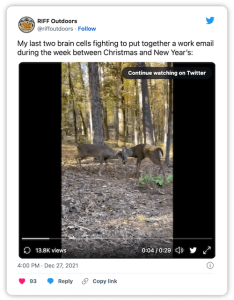Email service providers (ESP) all perform the same fundamental task which is to send out email communications on your behalf. Segmentation, ease of building emails, and artificial intelligence (AI) can differentiate between the different platforms and help make determinations on what is the best fit for your program.
A platform with a lot of sophistication behind it, Cordial offers a very high level of functionality that can be quite appealing to advanced marketers. Their Sculpt technology allows a marketer to create their own custom drag and drop content blocks without being forced into arbitrary decisions made by many drop and drop editors. This level of control allows emails to appear in the inbox exactly as you want. The initial setup of the Sculpt blocks can be daunting but it is worth it once they are set up.
Top Small to Midsize ESPs
- Low cost
- Simple user interface
- A lot of available integrations and most are easy to set up
- Provides a lot of recommendations and tools for beginners
Details
Sailthru is a very solid player in the email marketing service provider space. Updates over the past couple years have provided strong strides in quality of life improvements for email marketers, most notably the addition of a drag and drop editing tool.
Segmentation is limited to 5 rules and a single level unless you opt-in for the premium option. You’ll definitely want the premium option if you have more complex data or want to use more granular segmentation. There is a field limit of 30 (80 for premium) so plan accordingly to see if you’ll need additional fields.
Reporting in Braze has seen continuing enhancements. A new reporting module provides nice overviews of campaign performance based upon the dates, tags, channels, or campaigns selected. The reports calculate quickly and can be saved for future reference.
- Cost-effective
- Simple interface
- Many available integrations
- Lots of included features
- Great and easy Shopify integration
Details
A relatively new player in the field, Iterable is a great option to look at if you are interested in multi-channel orchestration. The platform has native support for email, push, and SMS applications allowing you to build workflows and segments that incorporate all of them.
Iterable is also capable of using webhooks to send data to external systems in real-time. This is useful for keeping data synchronized with other systems with minimal lag. Webhooks can also be used to trigger other external tools to deploy NPS surveys, send direct mail, and more.
The automation tool is a drag and drop interface and you connect the nodes together by dragging lines between them. Because Iterable is a multi-channel platform, the workflow can incorporate email, push, in-app, and SMS messaging if they are set up as well.
Bronto’s reporting capabilities are very useful allowing for individual messages to be grouped together into reports that stay updated. It also provides an option to filter all of the reports by date allowing more granular analysis.
- Good automation builder tool
- Custom group campaigns for reporting
- Track email performance for each segment targeted
Details
There are a limited number of integrations available for Bronto and they do tend to be more complex to set up. One of the advantages to having a more complex setup is that the integrations typically allow for more customization. Outside of order data, if it is desired that the data sent in via the integrations or API be persistent, the data will have to be stored directly via the profile fields. By default, Bronto does come with 100 fields and more can be purchased.
Reports in Cordial provide the necessary information in a simple to digest format. The campaign and event reporting screens allow for applying segments or tags to the data to see how subsets of the audiences performed.
Building segments is simple. Rules are added by clicking on a button and can be grouped. A drawback of the system is that individual email campaigns can not be targeted for activity-based rules. An interesting note here is that Listrak has been working on an updated segment tool that can also display counts as the segments are being built. Predictive analytics is available as an add on to use in segmentation. Listrak has been around for a while. Continuous quality of life improvements are being made to the interface to bring in more in alignment with modern interfaces. Overall Listrak is a solid choice to build an email marketing program on.
- Multi-channel integration
- Catalog data tables to store additional data sets
- Supports regular expressions (regex) in segment builder
- Handlebars system allows for stronger personalization
- Webhooks for outgoing data
Details
Campaign reporting is very solid and Klaviyo has a nice dashboard you can view when you log in that shows the performance of the automations and the most recent campaigns. One thing to note here is that conversion attribution in Klaviyo is based on email opens. Traditionally, email click activity has been used by most other ESPs.
Braze’s Canvas system is used to build automations that can incorporate multiple channels. Canvas setups can be simple or complex depending on needs and provides a good visual view of the flow. For each message step, analytics are provided to analyze performance along with easy access to a report that can provide metrics on any tests that are running in the workflow. Braze also has an uncommon feature where custom goals can be set for campaigns.
It’s free to sign up for Klaviyo so feel free to head on to their website and sign up for a free account. Pricing is transparent for the lower tiers as well.
Keep in mind that there is no absolute #1 pick. Requirements and budget will vary and should depend on the needs of your program. Usability can also be an important factor in your decision making process. Need help with the decision process behind selecting an ESP? We wrote about that, too.
Building emails in Braze will be primarily powered by the HTML editor or the rich editor. For the HTML editor, there is a live preview that updates as the email is edited. For email campaigns that have content logic or use dynamic data, there is an option to manually set values pertinent to the campaign in order to see how it will render. There is also the option to manually select a contact to build an email proof against when sending emails.
There are a couple ways to access message reporting in Listrak. The primary way is to go to the deployed message and its message overview screen. Here you can see the metrics expected to be reporting on for an email campaign along with some nice graphs. The metrics can also be filtered by date if performance over a specific range is desired. Reporting can also be viewed in another part of Listrak that shows a list of all campaigns and their performance. This view offers the ability to filter emails to find what you are looking for and is also the place where reporting on dynamic content can be found as well.
- Browse and cart abandon capabilities included
- Zephyr scripting provides intriguing possibilities for the use of data and has great documentation
- Predictive tools available as an add-on
- Campaign reporting allows for applying data fields to pivot against
Details
The workflow builder is sensible. From the starting point, additional nodes are added by clicking on the plus (+) sign on the left, right, or bottom of the node. Left and right create parallel paths and bottom creates the next step. Reporting is available at the email and aggregate level and they allow for segments to be applied to see additional breakouts. Over the years, Iterable has been on a continuous march to improve reporting. Campaign level reporting adds an interesting capability to pivot the data by segment membership as well. It can be useful to be able to dial in understanding of the audiences that were included in the targeting. Aggregate level reporting capabilities allow for filtering of campaigns based on multiple parameters for an easy view of grouped campaign metrics.
Braze is making big splashes in the industry with continuing improvements to its platform. Originally focused on mobile, Braze has added additional capabilities over the years including email as a platform. Braze is an excellent option if you are looking for a platform that can seamlessly cover multiple channels with sophisticated personalization capabilities.
The workflow tool is fairly simple, additional nodes are added by clicking on the plus sign on the current node and selecting the options for the node. The workflow tool does require a new revision when nodes are added or removed so current contacts can complete the existing flow and new contacts can begin moving through the new workflow. There are workarounds to shift the contacts to the new revision.
Function serves Bronto well with its straightforward UI and solid feature set. Bronto’s value adds include the coupon manager, pop up module, and a premium recommendations tool. The included standard recommendations tool in Bronto allows you to filter the products that are shown in the emails letting you set things like minimum inventory levels and price points. The premium option provides personalized recommendations but unfortunately some control over the recommendations are lost compared to the standard recommendations tool. Campaign reporting is fairly standard. It provides the expected metrics in a nice clean interface. Aggregate reporting is fairly limited until you get into the premium plan. The premium plan makes it even more interesting by allowing you to break out the performance of campaigns by segments that you define.
- Lists are completely isolated from each other
- Recommendation manager has a nice UI to allow for curation of the product list
- Can measure dynamic content performance
- Predictive analytics tool available
- Easy visualization for workflows that have multiple potential paths or steps
Details
The automation orchestration tool is a fairly powerful tool with quite a few options available for each step. The automations are set up in a row layout with different paths occupying their own rows. Lines will connect between the rows to show what steps lead to a new path. There is a learning curve with this tool as it is different from most other platforms but it is not significant.
An additional notable for Cordial is a Supplements table which allows you to bring in data that is not profile-related and is able to carry data very similarly to a relational database. The platform gives you the ability to leverage custom data relationships that do not have to be directly related to a contact.
Listrak Composer is the tool for building emails. It operates as a drag and drop system with the capability to add custom HTML code to sections of the email. As with many drag and drop editors, full control of the code is not enabled at this time but it should suffice for many marketers. If the visual editor is not desired, full HTML emails are available as well. A nice feature for email composing is the ability to add product recommendations to the email. The product recommendation system allows for filtering products to the brand’s needs so rules such as minimum pricing or certain categories can be enforced and it is done through a visual interface. Since Listrak also has a dedicated product review table, reviews can also be easily integrated into the emails.
If there is a desire to push data out to external systems in real-time, Cordial has an outgoing REST-API call or webhook capability which is useful for outgoing data transfers and triggers. It can even be incorporated into workflows. The call is highly customizable which is useful for those with very customized technology stacks.
The segment builder is a strength for the platform. It is capable of incorporating customer profile data and event data to build the highly targeted segments many marketers are looking for today. Braze also has also added predictive targeting capabilities to assist with more intelligent targeting.
- Strong multichannel integration
- Easy management of variations of content
- Liquid tags allow for strong personalization
- Mobile SDKs are among best in class
- Webhooks capability
Details
The drag and drop tool is straightforward in its implementation and simple to use. The HTML editor has a very handy feature in that it automatically saves revisions of the code as edits are made making it easy to revert to prior code if the edits do not work as expected. A unique feature for Sailthru, it has a secondary panel for editing additional code which is a strong complement to the Zephyr scripting. It allows the Zephyr code to be placed into the secondary panel which gets executed into the HTML when the email is generated. It keeps excess code out of the HTML and provides a cleaner interface overall. Zephyr is a must use to get the most out of Sailthru and take your emails to the next level.
Sailthru does support outbound webhooks if there is a desire to integrate events or data with external services or data collection platforms.
A fast growing and rapidly expanding provider, it is a favorite among many marketers and an easy recommendation. Klaviyo comes with the kitchen sink of included features which includes cart/browse abandon, a recommendations module, coupon manager, pop up manager, and predictive capabilities. Klaviyo has a lot of integrations with third party apps and integration with popular ecommerce platforms such as Shopify that can be set up within minutes.
In late 2019, Iterable released their Catalog feature. This allows you to store data that is not directly related to the contacts on the list. For example, store location data can be loaded and joined to a user based on proximity. Catalog offers interesting opportunities to bring in data similar to how simple relational databases work.
Segmentation supports one level of nesting which is sufficient for most marketers. It also supports a wide range of options including email behavior, profile fields, predictive measurements, and even the data from external apps that are syncing into Klaviyo.
- Multichannel integration
- Supplements data tables to store additional data sets
- Sculpt system allows for best of both worlds WYSIWYG and HTML
- Smarty system allows for strong personalization
- Webhooks and REST API for outgoing data
Details
There are many ESPs available in the marketplace. Several popular options have been provided here today but there are more to come. Check back for additional updates as new ESPs are added and the Enterprise tier of ESPs will also be discussed as well.
Segment building is a nice drag and drop interface and allows for nesting the rules as deep as you would like to go. Sailthru provides options to use segments to build static lists as well as ones that update automatically. A unique offering here is that the system allows for a segment to be built and then using that segment to update or create data fields for all members of that segment. Definitely a step up from the normal process of exporting, updating/appending, and then reimporting the data back into the system.
Email marketing is an important part of many marketing programs, providing unique 1-1 communication with your audience. At the core, most transactional emails like order confirmations are transmitted via email ensuring that customers get the information that is needed. Email also serves as an important communications tool to your audiences, informing them of new products and services. High value emails like cart abandonment can bring tremendous value to your email program.
Sailthru has a wide breadth of reporting built in. Campaign reports are available and segmentation can be applied to the reports to see the performance of contacts with certain field values. Snapshot reports can be built against segments which calculates the behavior of a segment including engagement levels, top tags/items visited on the website, and geography. List reports can provide breakouts of their email campaign performance over time.
Many smaller businesses use Mailchimp as their first platform when building an email marketing platform and it serves as a great entry level platform. The user interface is very simple to use and is very intuitive once you login. There are plenty of wizards and templates available to help build your new automations or email marketing campaigns.
Segmentation allows for increasing complexity. In addition to allowing API events to be targeted, it also allows the use of data joined from the supplements table. For rules that are behavioral, targeting allows for specificity on the timing and frequency of those behavioral events (ex: clicked 6 times in the past 4 hours).
The Bottom Line
The WYSIWYG editor is basic. The most common email element blocks (text, images, buttons, etc) are included and there are plenty of options available for customizing each block. The handlebar system is easy to use for personalizing your emails and incorporating logic.