In my experience, roughly 30 percent of accessibility issues can be detected automatically. And only a fraction can be automatically fixed, as the overlay tool has to first identify with certainty an accessibility error. Then it must know how to fix the problem.
Automation could try image recognition to describe the image. But machines cannot remotely replicate human image descriptions, and scripts can’t distinguish images for decoration versus those that convey information.
Neither of these options is failsafe, however. The image may not contain readable or relevant text. And the target of the link might open a modal that JavaScript triggers — a script won’t find any anchor text.
Analyzing for Errors
For more, see:
Automation can’t solve many common and critical accessibility hurdles. One is form-field labels. Identifying a missing label is easy. But there’s no way to know what label-text to insert. Other examples include missing video captions, keyboard support for inaccessible buttons, and associating form-error descriptions with the correct fields.
An overlay can solve minor problems. But the unsolved problems are much greater.
Thus most visitors who need overlay tools are already using them, either through their own operating systems, browser options, or assistive technology such as a screen reader or text magnifier.
And if he requires high contrast or text-to-speech on one website, a visitor likely needs it on all sites.

Overlays attempt to address accessibility issues in two ways. First, they analyze the content of the page for accessibility and make automated changes to fix problems. Second, they allow users to make manual changes, such as increased font sizes, higher color contrasts, or removing animations.
While no U.S. regulations provide definitive guidance on what constitutes website accessibility, overlays are far short of any legal requirement.
What Automation Cannot Solve
For example, automation can detect that a linked image has no alt attribute. Automation could potentially correct this in a couple of ways: using character recognition to identify the presence of text on the image or by querying the target link to find out where it goes.
Let me be blunt: these products will not protect you from lawsuits. They may not even help visitors with accessibility needs.
Automation could likely detect the text “Austin City Limit” on the image at left but not the downtown Austin skyline on the image at right.
Accessibility overlays provide options that site visitors can manually configure. But these are tools that visitors already have — albeit in a less-customized manner — such as text-to-speech tools, high contrast modes, dark modes, and font size adjusters.
Ecommerce Risks
But automated text that misrepresents a product, a price, or the terms of a sale could create legal risk. The U.S. Department of Justice has applied the Americans with Disabilities Act to websites. Many U.S. court cases have done the same.
The process of analyzing and automatically fixing errors has potential. Certainly some accessibility problems can be corrected in that manner. However, the percentage is small, and in no way will it result in a site that meets standard accessibility guidelines.
Accessibility overlays are third-party web scripts that alter the user experience. Providers, which include AccessiBe, Userway, AudioEye, and EqualWeb, sometimes claim that installing their script will prevent lawsuits in the U.S. under the Americans with Disabilities Act.
Ecommerce websites are complex. They require product photos, prices, shipping and payment forms, and a means to communicate the total purchase amount and expected delivery date.
An accessibility overlay may help your visitors temporarily as a stopgap to permanent and accurate fixes.

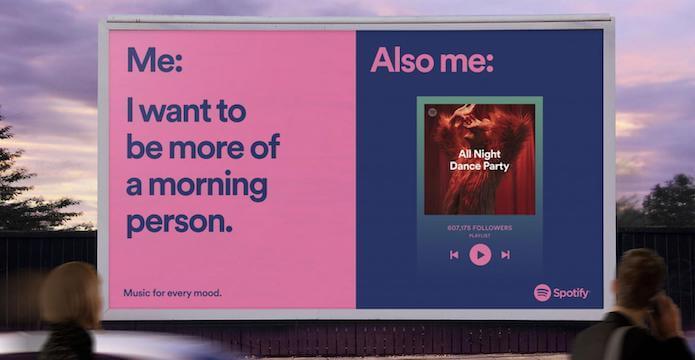
![Amazon Experts Share Inventory Preparedness for Holiday Shopping [Q4 Update]](https://research-institute.org/wp-content/uploads/2021/04/what-to-know-before-you-sell-your-small-business-768x432.png)

![Amazon Announces Prime Day Lightning Deal Submissions [2021]](https://research-institute.org/wp-content/uploads/2021/03/amazon-announces-prime-day-lightning-deal-submissions-2021-768x376.jpg)
