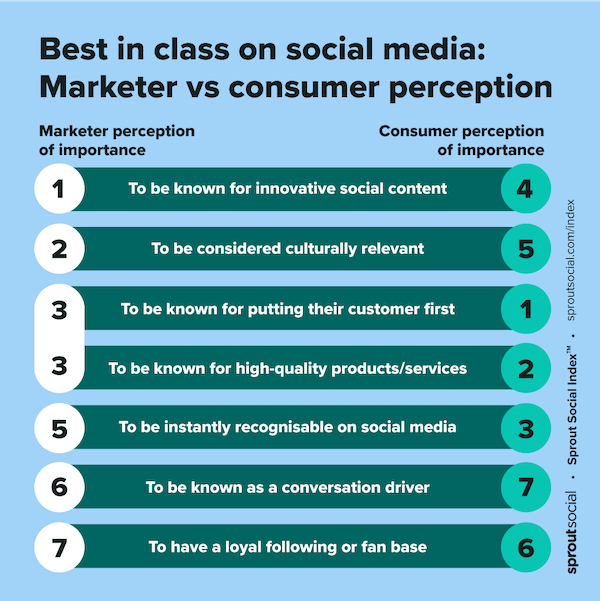You may also want to take into consideration how covid affected your business during certain periods, especially in early to mid-2020 may be giving way to also using 2019 data for further context.
Below is an example of rue21 using seasonality and style shops found on site:
In this article, we outline 5 tips on how to use your feed to test new titles and descriptions and drive more qualified to the site. Looking at real examples of feed tests live in shopping ads across Google, this blog post also covers insider pro tips, benefits, and best practices to different styles of testing, finding quality testing terms, measuring the success of tests, and more.
Tip #1: Use click-driving search terms and your website to find testing terms
When first contemplating terms to implement into the feed to boost customer conversions, two great places to start are keywords in your own Google Ads account and trend shops with curated styles on the website.
A good place to start when trying to get a feel for the performance of the test is to compare volume of queries containing testing terms (impressions) before, during and one year prior to the test. By comparing how your impressions fared for the testing term pre-test and during the test, you can gauge what kind of volume you drove most recently that you may not have.
Placing terms in product titles is a different strategy than placing them in descriptions. Using title testing (especially a prepend to a title) allows the customer to see the new term right away in your PLAs as well as making you more eligible for certain queries. Using description tests can help keep your title clean so it is within the Google compliant 150 count character limit, but takes the customer a little longer to find when using Google Shopping features. Mindful differences between title and description appends is using one word terms or short phrases in your titles and using slightly longer sentences or phrases in your descriptions
When comparing impressions on the terms one year prior and during the test, you can evaluate the difference in demand you drove during the exact same weeks and months. By using both forms of comparison (previous period and previous year), you are scrutinizing the terms from all angles and understanding the performance in the best way possible. As a tip from one pro to another, you should never run two tests at once that may have an impact on each other and skew any data comparison attempted.
Tip #2: Use KPIs to measure effectiveness and costs of potential terms
Below is an example of Brooks using the term ‘best’ to capture the most qualified traffic as ‘best’ was one of the top trending queries:
Testing terms in the titles or descriptions in the feed only helps your ads to show up more often and won’t negate your ads from other terms. Another easy place to get started when searching for term is to use seasonality terms like “shop spring and summer” or “cozy up to fall and winter apparel,” general terms like “best” or “new,” terms that play on your customer base like “teen” or “get the vintage look” etc.
Tip #3: A/B testing allows for easy comparison
Almost every retailer knows a great feed is the first step to amazing ads, but how can you take your ads to the next level using the data feed? Feed testing, of course!
Effective testing terms are not already in the feed, but applicable to products and highlight what customers are currently searching for. Remember that as long as your testing terms are in line with your brand, there are no negatives to running them.
Tip #4: Utilize title and description tests
A/B testing is another way of saying you’re comparing test versus control data to get a read on how the test data really performed compared to normal statistics. Two common uses of A/B testing in feed tests is when your terms run for a period and are off for another period over and over again and secondly when you run the terms fully and compare to the previous period.
- Title Prepend Example: “New – xyz product title”
- Title Append Example: “xyz product title – shop spring and summer”
- Description Append Example: “xyz product description – get your vintage and 90s gear at xyz brand”
- Description Insertion Example: “This world famous brewer/coffee maker will have you enjoying every sip!”
Once you have a few ideas of terms you might like to test, how are you supposed to know how effective they may be? Best practice for determining success rates is to compare calculated metrics, like CPCs and CVR, of potential testing terms to all other nonbrand terms to determine how profitable and successful the term may be compared to overall, average performance. The benefit of using Google Ads to find the historic performance of terms compared to all other terms is that you are figuring out how likely the terms are to be more successful and relevant than other NB terms you already capture traffic for.
Tip #5: Use different comparison periods to determine the success of the test
It’s important to use context when pulling data for potential testing terms. Seasonal and holiday terms are a great example of this – when looking to run a spring test in mid-February, use LY performance of the spring terms vs. all other NB terms during that same period where for terms like ‘best’ or ‘new’ you can use the last two months of data.
This form of testing is hugely beneficial as it allows for comparison without the data being skewed by outside factors (i.e. stimulus check weeks and holidays). More specifically, using a pattern of test day, control day, test day, control day, etc. eliminates the terms from being tested on the same day each week and helps you to single out strong demand days.
- Example: ‘best’ and ‘new’ or ‘spring’ and ‘summer’ are too similar and can skew the data for each other. However, it’s possible to run two different tests at the same time as long as the products do not overlap – try segmenting by product type or gender
*This is a guest post by Monica Klepper, Coordinator, Shopping & Feed at Tinuiti
Example of Nautica using ‘Father’s Day’ title testing terms appended to select men’s categories and seasonal terms to capture shoppers





![[CRO Test Idea] “Your Order is Corona Safe” eCommerce Banner](https://research-institute.org/wp-content/uploads/2021/03/cro-test-idea-your-order-is-corona-safe-ecommerce-banner-768x479.jpg)