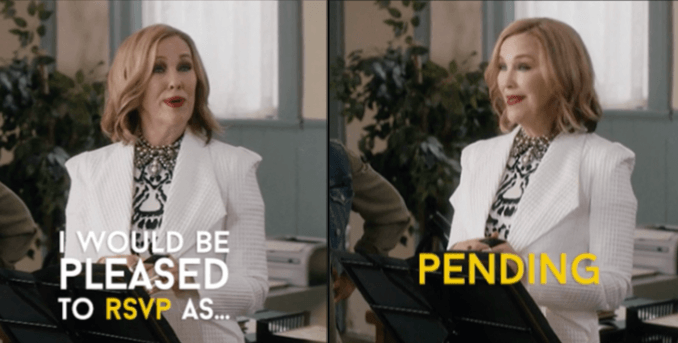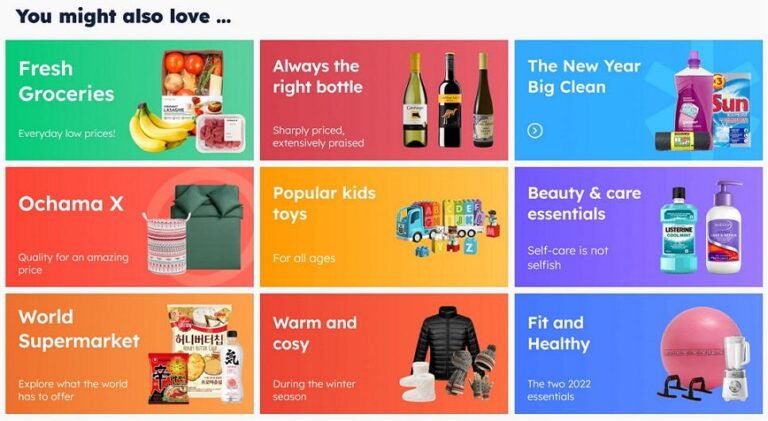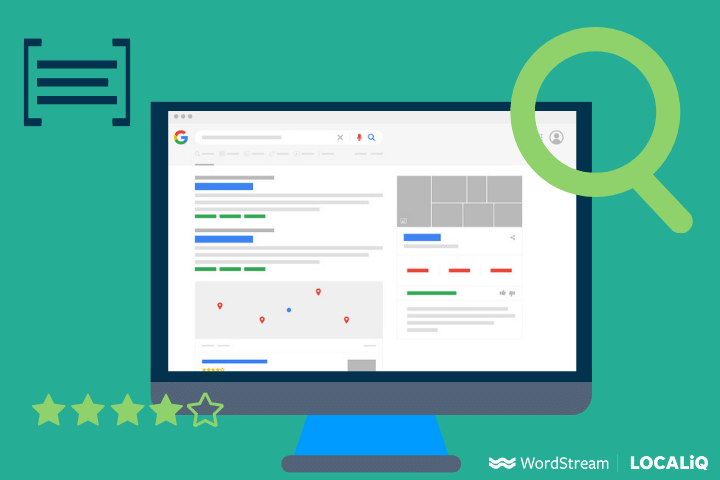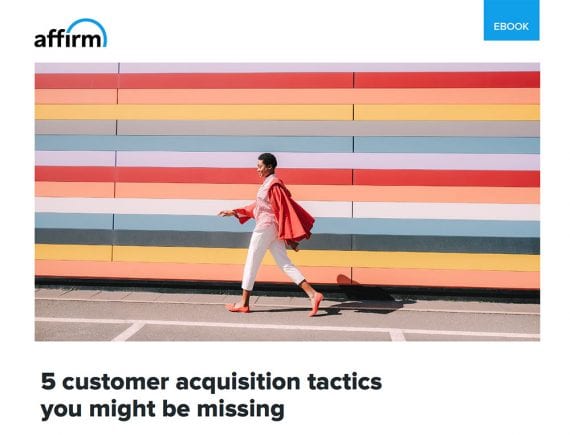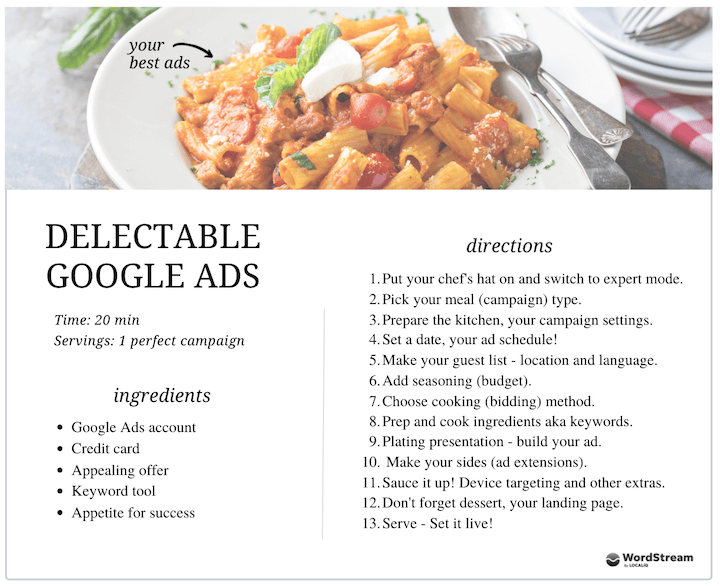For example, you could overlay the average position for keyword(s) data from Bing Webmaster Tools with Google Analytics session and revenue data.
Affiliate marketing data is available in Google Analytics via a similar process for non-Google advertising data, as described above. Import the cost data using the Cost Data import feature. Data for sessions, engagements, conversions, and transactions will be reported if UTM parameters are included in the destination URLs of the affiliate links.
Imports, Integrations
Example blend in Data Studio of ShareASale (affiliate marketing platform) and Google Analytics. Click image to enlarge.
The import capabilities above, while helpful, can be limited and challenging. For example, only Google Analytics 360 will import non-cost historical data. Troubleshooting imports can take time, up to a couple of hours. And not all fields are available in cost and other imports to join with available data in Google Analytics, such as geo and device.
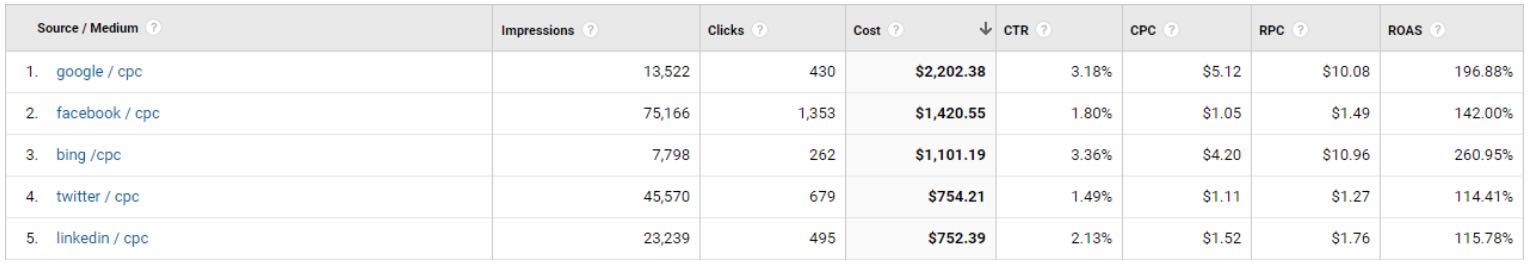
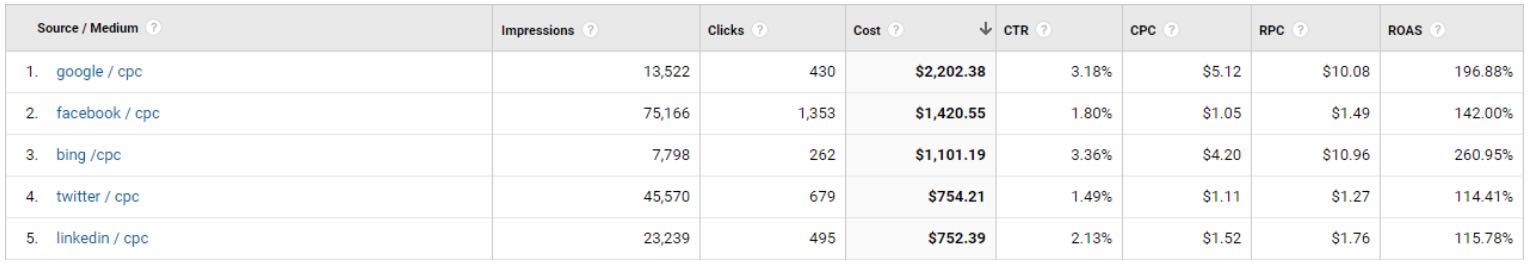
—
Refunds, offline sales. Google Analytics is not perfect with it comes to reporting all online sales. Canceled orders are not supported. Refunds reporting is available but is limited. Push offline sales to Google Analytics via the Measurement Protocol.
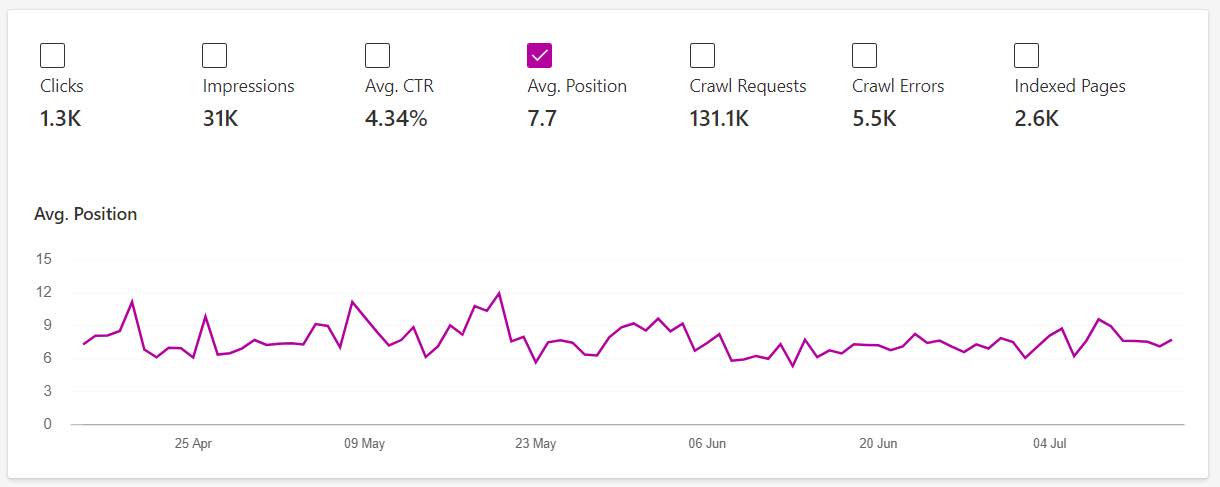
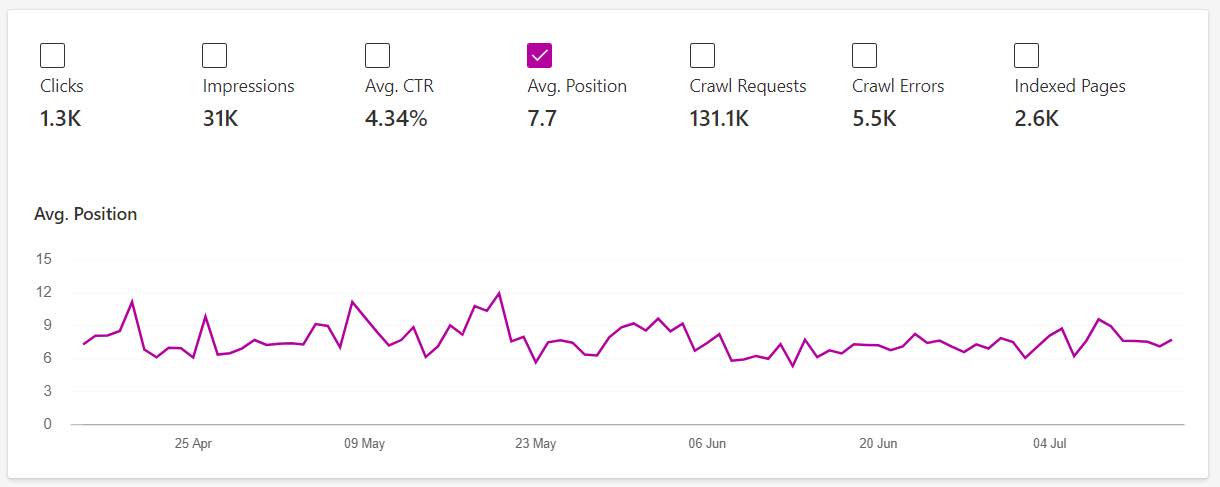
Google Analytics report for sessions and revenue from Bing organic search traffic. Click image to enlarge.
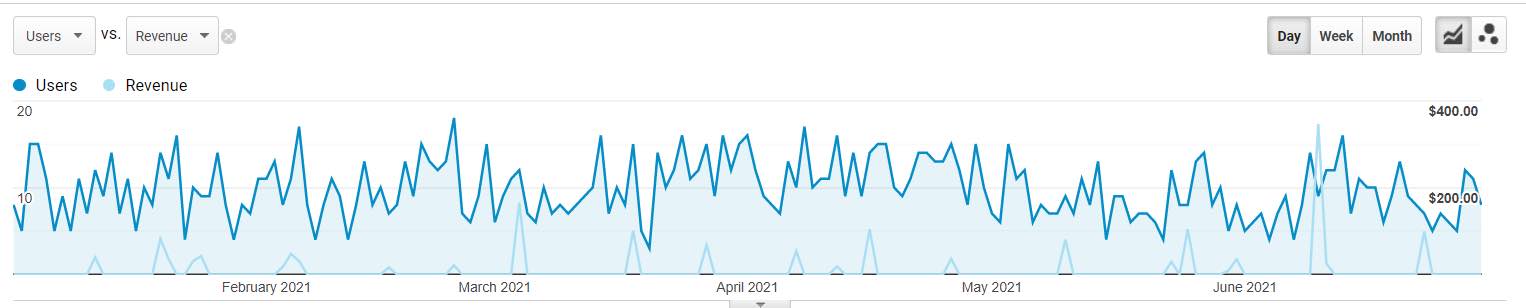
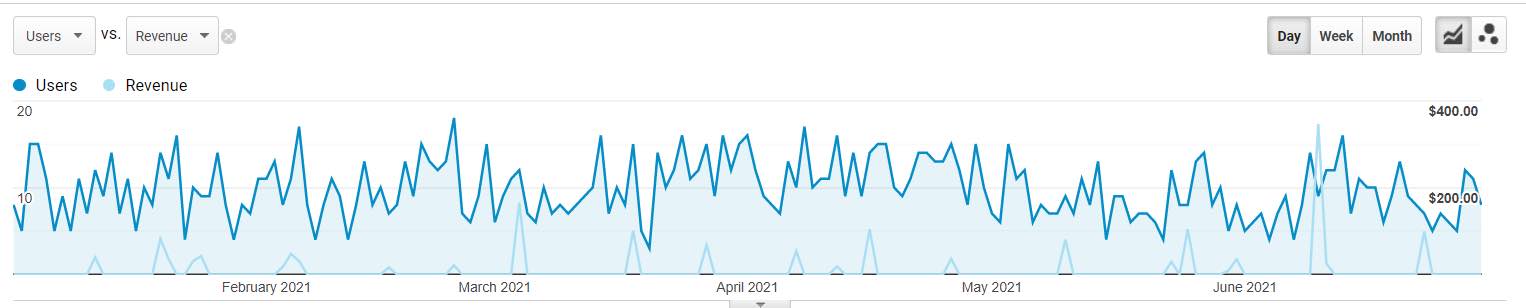
Social media data can be reported in Google Analytics at a high level at users, sessions, and other engagement. Use UTM parameters consistently on all content that links to your site for more granularity on traffic and conversions.
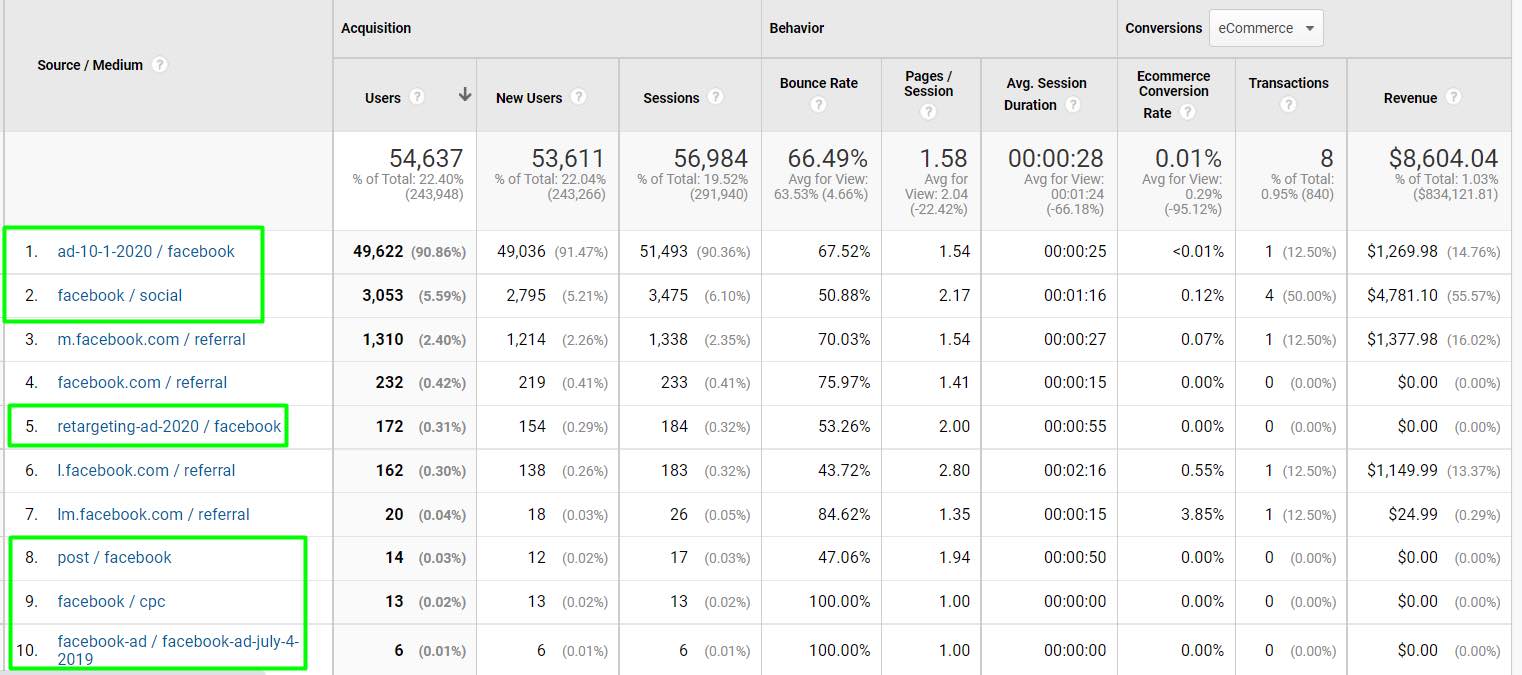
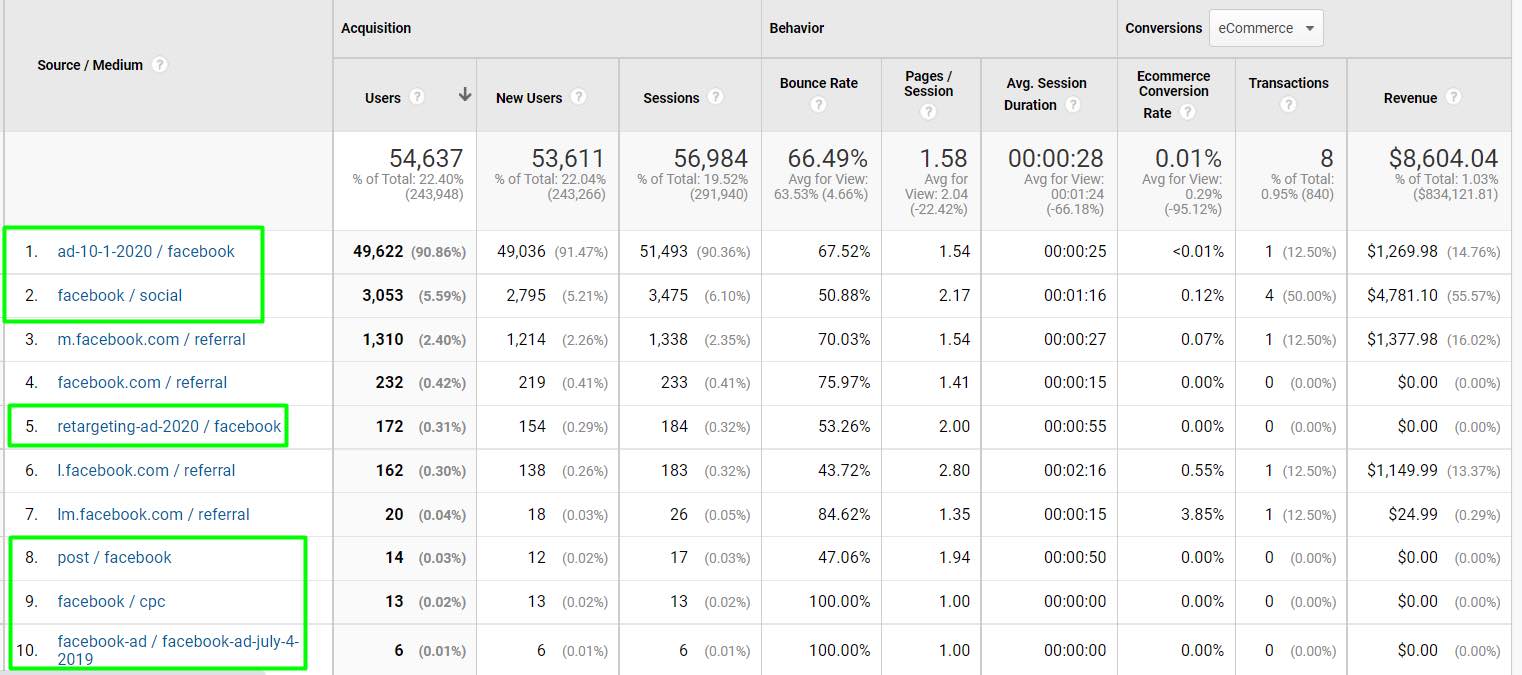
Fortunately, there are alternatives for joining Google Analytics with other sources.
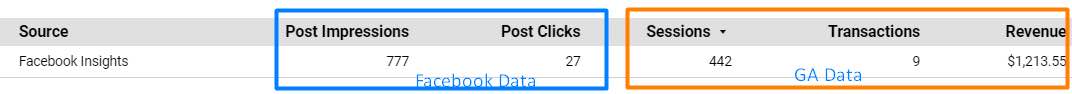
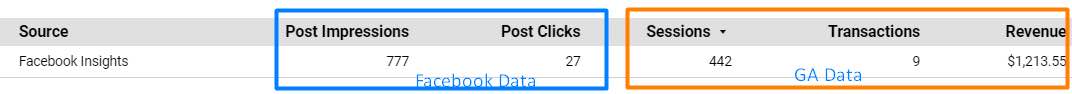
Assembling a comprehensive report that includes online and offline sales and other data facilitates monitoring trends and performance. Automating the reporting functions allows for more time (and less cost) to focus on continuous improvement.

I’ve addressed importing data from Bing and other advertising channels.
Example report in Google Analytics showing multiple ad platforms and their return on ad spend. Click image to enlarge.
- Product, brand, category, or other info not available in an SKU.
- User data to be joined with the user ID collected in Google Analytics, such as membership status and interests.
- Lookup tables that merge geographic sales to regional offices.
Limitations, Alternatives
Product, user, custom imports. Google Analytics allows product, user, geo, and other data to be imported (via the Data import function) and combined with the data collected directly via website tags. Common uses for the data import capability are:
This Google Analytics report shows all Facebook traffic (paid and organic) tagged with UTM parameters (highlighted in green). Click image to enlarge.
- Data Studio has blending capabilities natively and via vendors.
- Google Sheets’ native Google Analytics connector can be combined with manually exported data from other sources or with automated imports from vendors.
- Microsoft Excel vendors provide Google Analytics and other data-source imports for online and desktop versions.
Continuous Improvement
Some of these sources can be connected or imported into Google Analytics. Others cannot. This article will explore common integrations and imports in Universal Analytics and provide options for other sources.