The image at left is an animated GIF. It appears on Memobottle, a Shopify-powered seller of reusable bottles.
Why Animated GIFs?
- Animated GIFs provide unique content to a page, helpful for search engine optimization.
- Animated GIFs convey simple information quickly and engage users with instructions or explanations that might otherwise bore them. For example, on Shopify animated GIFs can show different angles of a product, including a 360-degree view.
- Clicking (or tapping) a GIF sends a user to a linked page, as in a sales funnel. Clicking a video only pauses it.
- Creating animated GIFs is easy with any number of free online tools, such as EZGif. It can convert any video, with settings to select frames, loop them, and adjust their speed. fhpcn
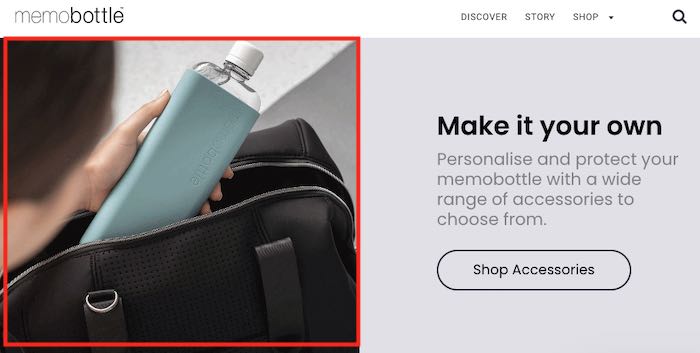
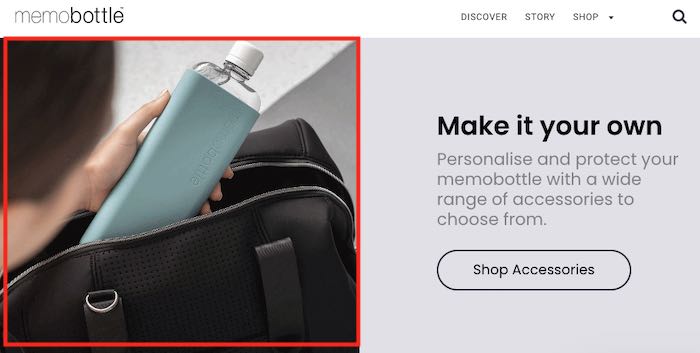
SEO for Animated GIFs
—
- Start with an image file. Insert alt text and an image title, as search-engine crawlers read both fields. Choose keywords carefully.
- An image title is not mandatory but doesn’t hurt, and titles are displayed on mouse-over (as tool-tip text) in most desktop browsers. Thus a title could be a call to action, such as “Learn more about this product.”
- Include an image caption, as it provides readable text for humans.
In short, animated GIFs can diversify your content, provided they are not overused.
An animated GIF is a graphic with multiple images that loop one after another, creating motion. The format is popular for social media memes, but GIFs also appear on commercial web pages to provide instructions or showcase a product.
Recap
—
- Animated GIF. Fast way to provide instructions and showcase a product.
- Static image. Visualize a lot of data, eye-catching, and easy to read.
- Video. Helpful for longer tutorials and how-tos.
—
—
—
—
SEO hurdles.
- Animated GIF. Use a descriptive alt text with keywords. Compress the GIF to load faster.
- Static image. Use descriptive alt text and file names — with keywords. Compress the image to load faster.
- Video. Use lazy-loading for embedded videos for faster page loads.
—




