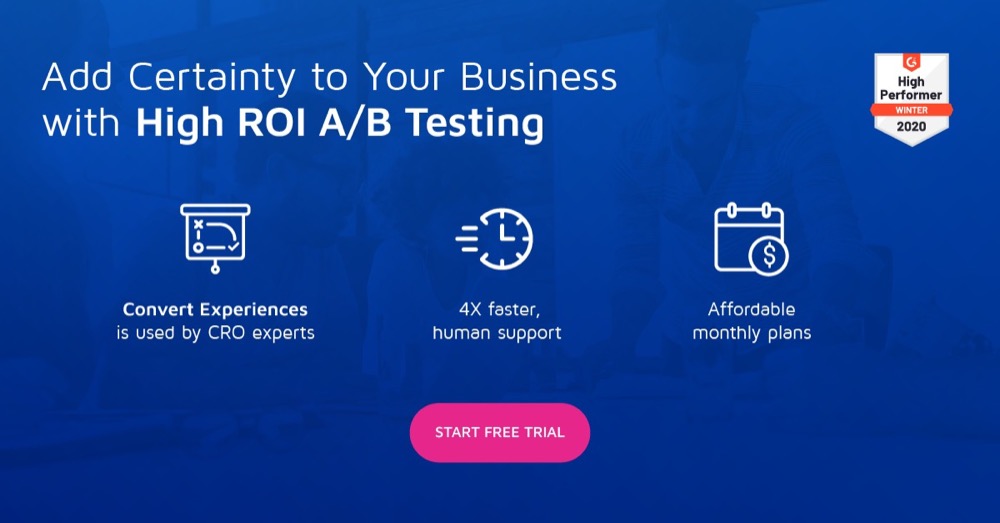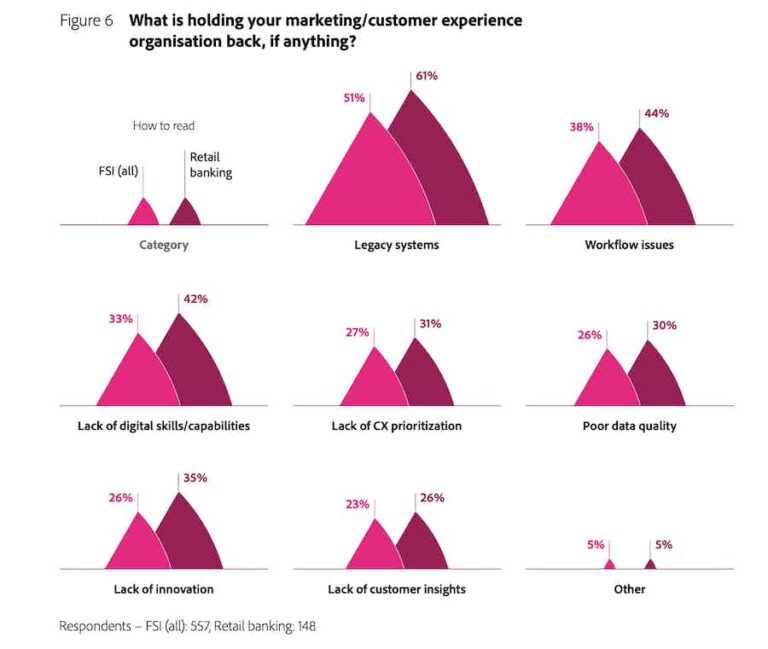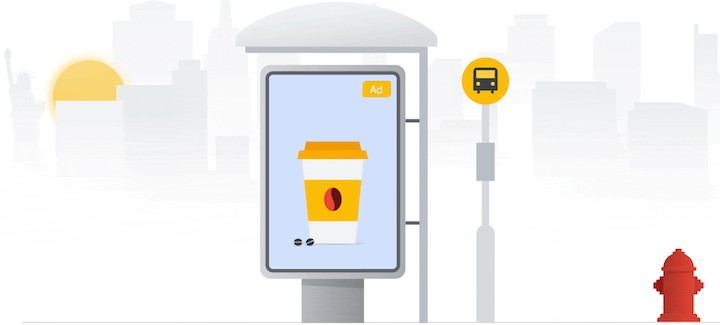20th Nov 2018 – 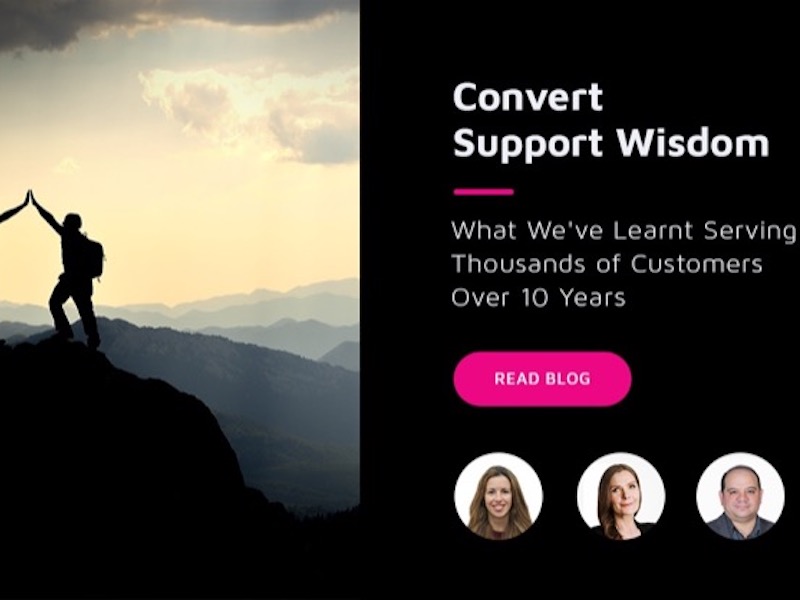
The Convert support team gets lots of questions about Google Analytics – all year round. But the month of October saw an upsurge in the volume of queries.
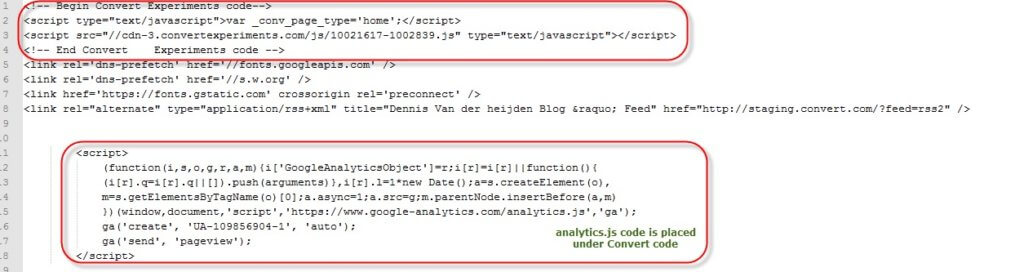
These two objects are described in detail here.
Convert Experiences and Google Analytics (GA) have different tracking methods and technology.
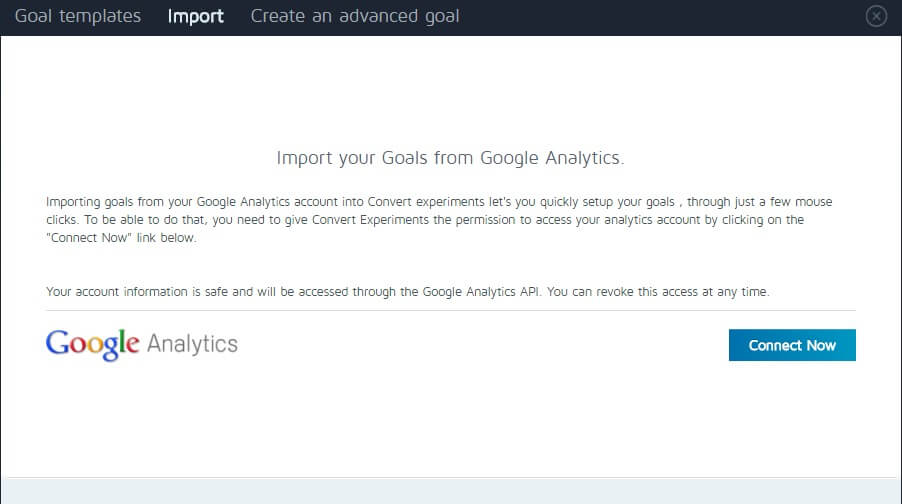
If you are using the ga.js tracking and therefore the custom variables, the data will be visible in two locations:
Yes, this feature is available. You can read the full details in this article. 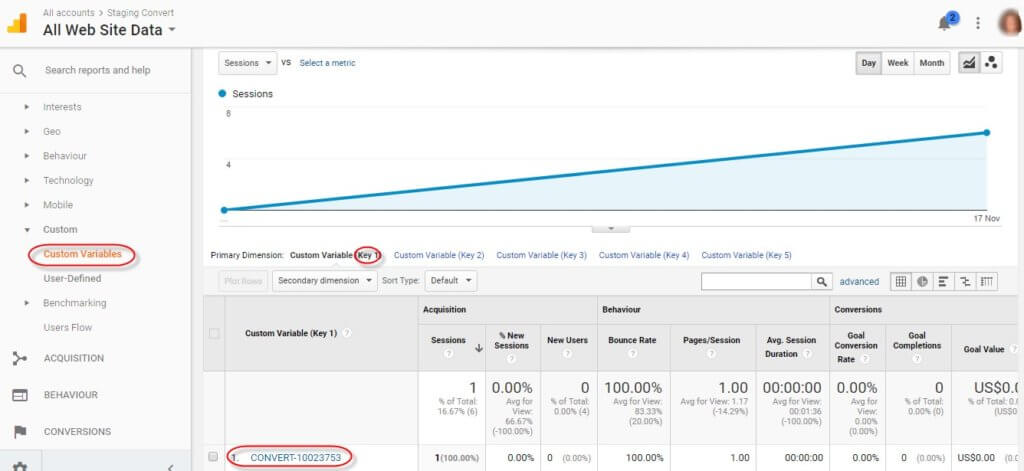
After you have saved the goal, go edit it and you will find the JavaScript code below. You will need to copy and paste this script anywhere on the page (after the main Convert tracking code) of your website to send revenue and ordered products count to our system with the appropriate fields mapped to variables in your e-commerce system.
<script>
window['_conv_q'] = window['_conv_q'] || [];
window['_conv_q'].push(["pushRevenue",revenue,products_cnt,goal_id]);
</script>
Here’s to closing the month with a snapshot of our support metrics.
Let’s clarify the different versions of tracking codes in Google Analytics.
What Convert Experiences data can I send to Google Analytics?
You just have to create a revenue goal:
- convert.currentData
- convert.historicalData
Go to Customisation and then Custom Reports:
But eventually it should look like this. Each variation of the Convert experiment that you use should have a corresponding row in the Custom Report:
How to Quickly Check if Convert Experiments is Sending Data to Third Party Vendors?
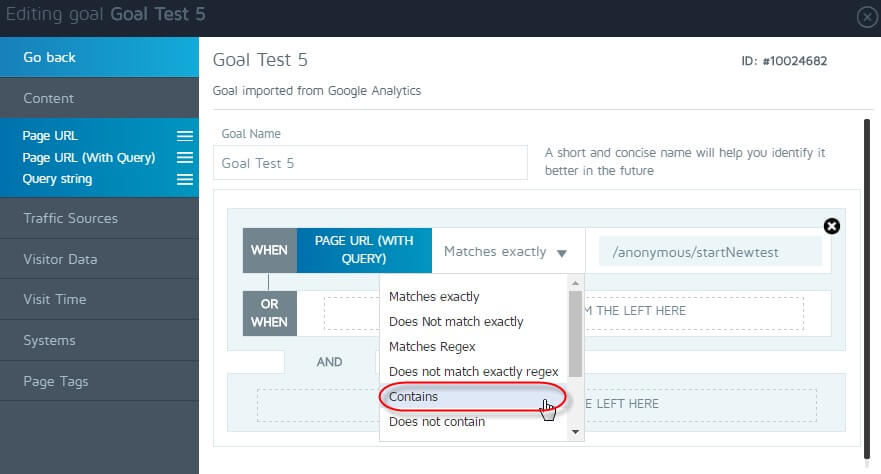
[History Lesson] Do you support all versions of Google Analytics?
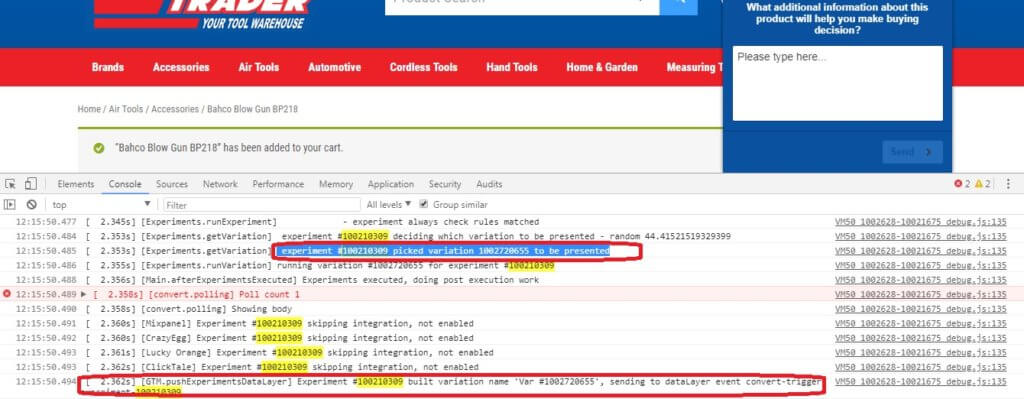
You can use the Google Chrome Debugger and search for the rows:
If you have one tracker and you fill the “Google Analytics UA Property” field, it will send the Convert data to that tracker as if it was not filled.
Are you using Google Analytics in a GDPR & Privacy compliant way? Learn more here.
In October 2012 another new version of Google Analytics was announced, called ‘Universal Analytics’. The tracking code can found by the name analytics.js. The key differences from the previous version were: cross-platform tracking, flexible tracking code to collect data from any device, and the introduction of custom dimensions and custom metrics.
Can I use GTM Data Layer to send Convert Experiences data to Google Analytics?
You can either select Classic or Universal Analytics in order to activate the integration. If you use Global Site Tag in your website select Universal Analytics as it works for both Universal and Global Site Tag tracking codes.
Can I Import goals from Google Analytics?
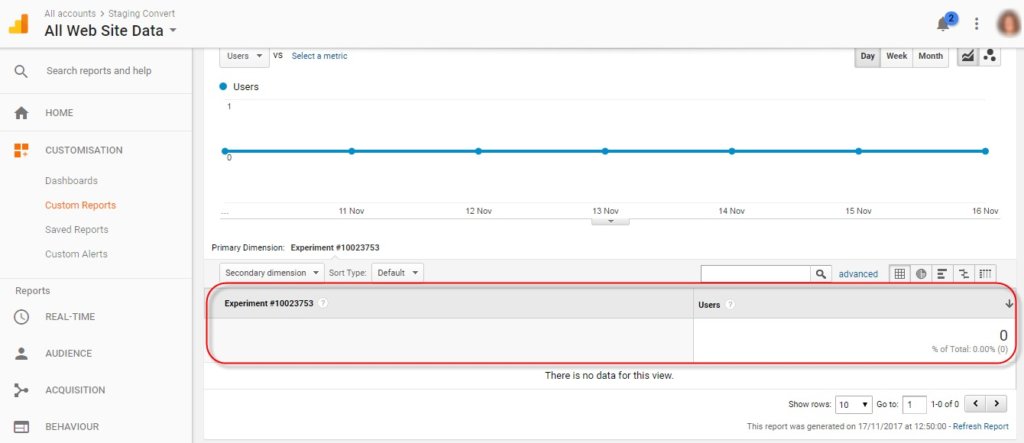
You might want to access the running experiment’s data or the data of all experiments that were triggered for a specific visitor in order to push them in Google Analytics. For that we make available two Javascript objects:
- Go to your goals overview in the left menu
- On the right top you find the green icon with “Add Goal” as text, click that and a pop-up with 3 menus will open. Select the middle category called “Import” (see screenshot below)
- You have to give Convert the authorization to look into your Google Analytics account and select the goals. If it is prompted to you accept the offline access.D
- Select the correct project on the left and select the Page URL, Time on page, Number of pages visited goals (event based goals cannot be imported at this moment).
- To verify if the import was successful, please open the imported goals by editing them.
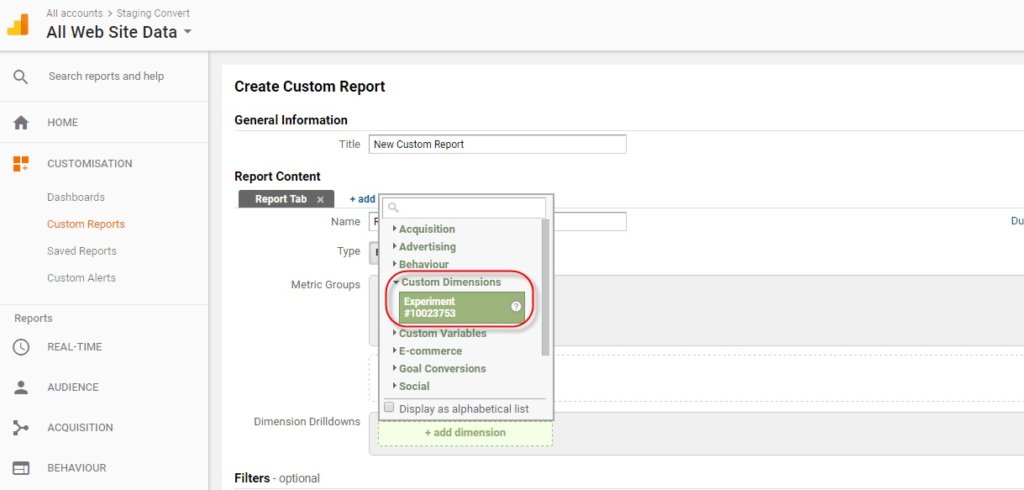
Fill in the Goal name and Revenue Page URL to match the confirmation page of your purchases:
In October 2017 the newest version of Google Analytics was announced, called ‘Global Site Tag’. The tracking code can be found by the name gtag.js. Its purpose is to unify the tagging system and simplify implementation.
Why Convert Experiences Data is Different from Google Analytics?
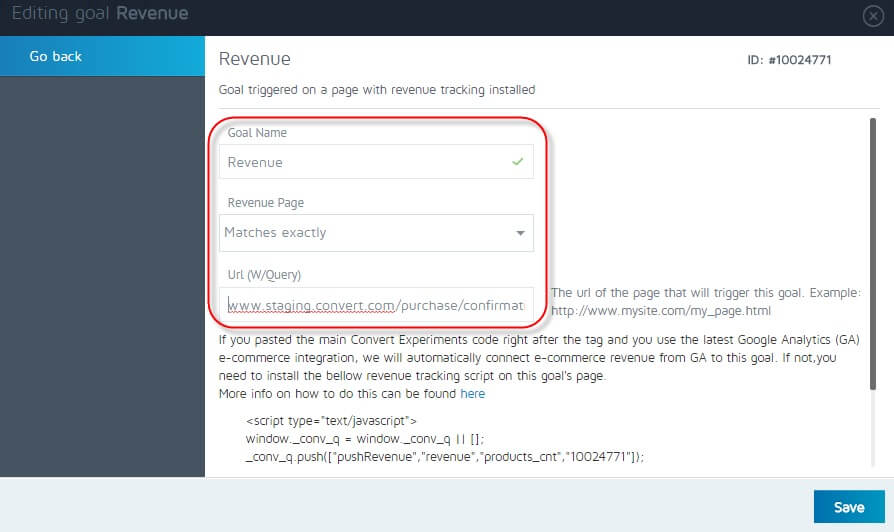
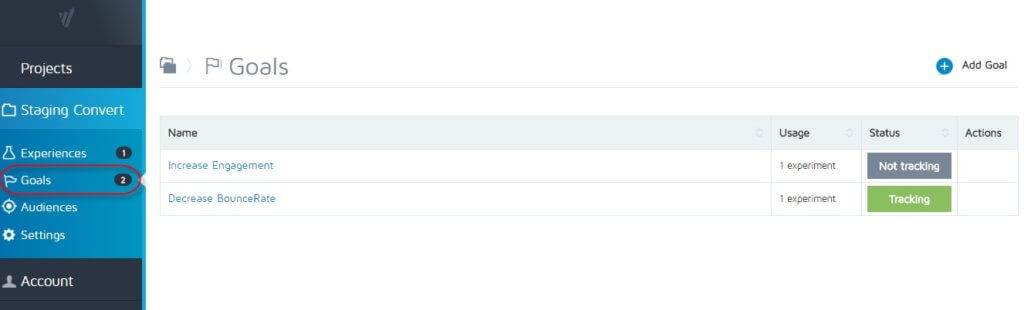
Can I track revenue with Google Analytics?
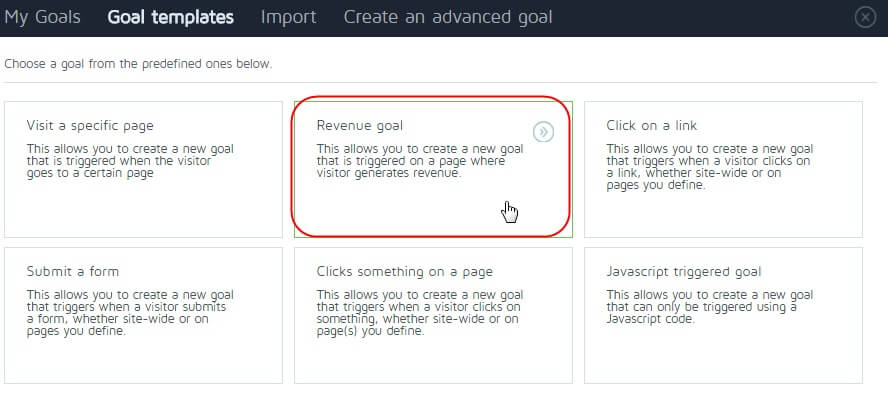
That’s it for our October Support Story.
These are some topics that seem to make their way to the tickets time and again.
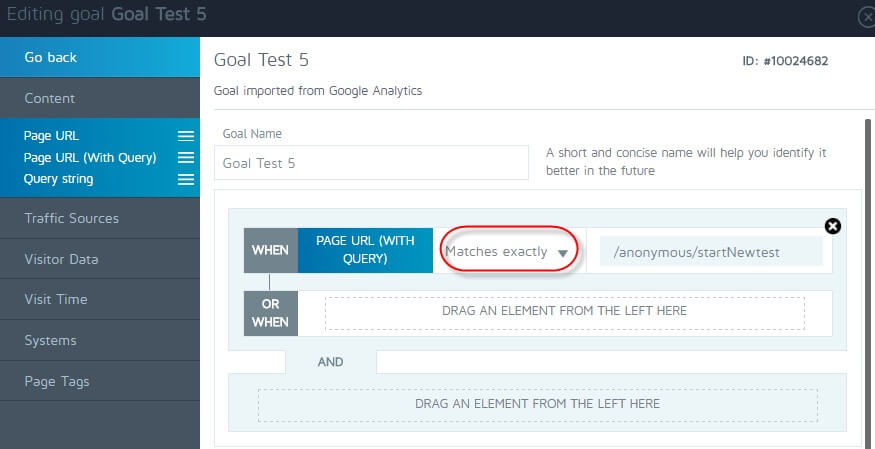
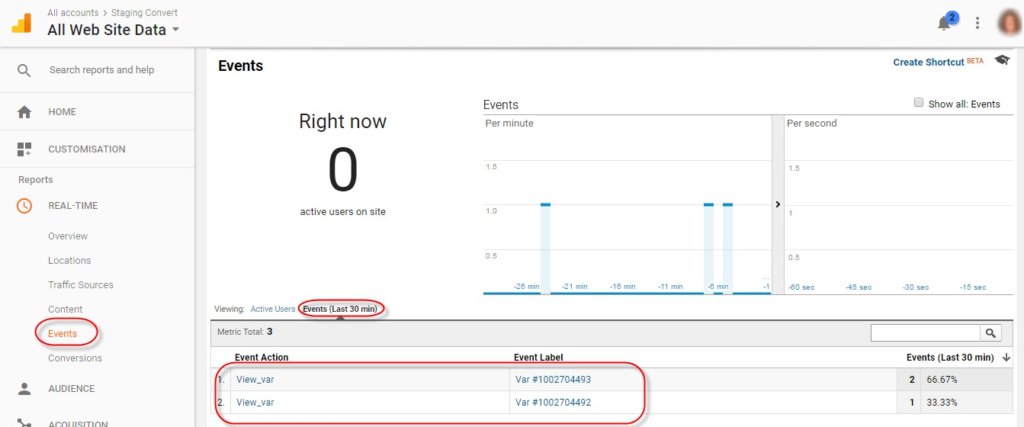
- First create a revenue goal:
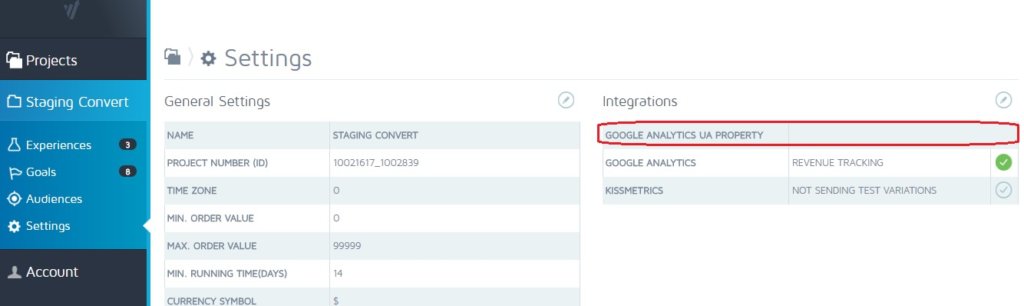
- Make sure that in the following step you fill in a dummy URL that does not match a URL on your site. For example, “http://domain.com/dummy.html”.
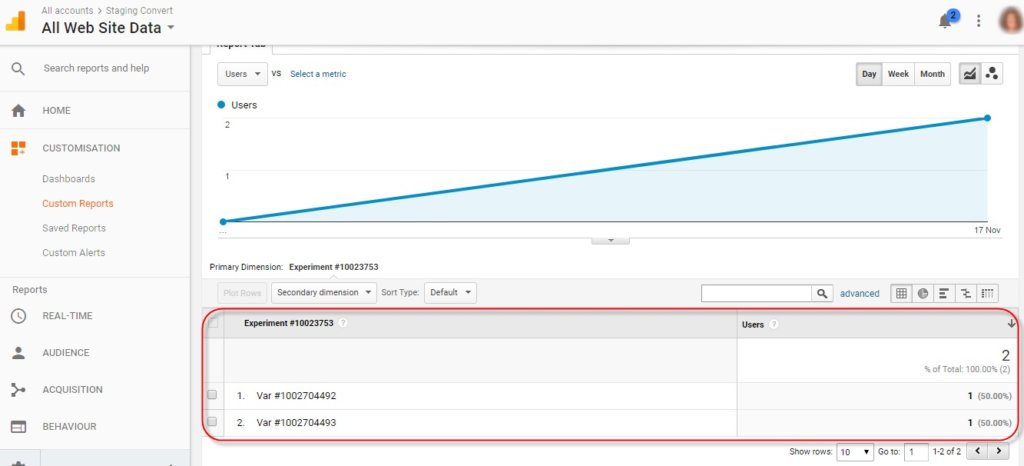
Once the report has been created, you should wait until you see the variations and data coming in. Google says that there could be a 24-48 hours data processing latency.
- Revenue: revenue using 123.45 (dot as cent divider)
- Product Count (number of products in the cart): products_cnt
- Parameter goal_id is automatically filled in with the ID of the goal once you have saved the goal.*
What is the difference between sendRevenue & pushRevenue?
One way to get started fast with your Convert Experiences account is to import existing goals from Google Analytics. This import helps you hit the ground running, but since it’s not an integration you do need to check the imported goals before you assume that they will work well.
Since we learn as we resolve, this month our support wisdom is a comprehensive compilation of the most asked Qs that we found ourselves giving the As to!
Where can I see Convert Experiences data in Classic Analytics?
We are monitoring a full URL, but the import only took part of the URL. We need to change “Matches Exactly” to “Contains”.
- Under Audience –> Custom –> Custom Variables, there will be a variable named CONVERT-XXXX where XXXXX will be the experiment ID inside Convert Experiments. You can see the Convert experiment id in the address bar when you edit your experiment.
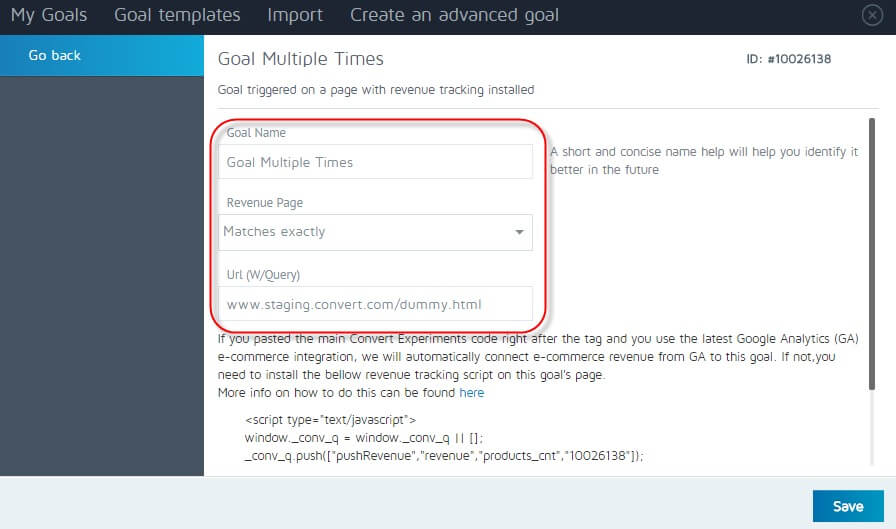
- Under that variable, you will see your testing combinations.
- On each pageview of a tested page we also send an event to Google Analytics. You can find those under Content –> Events inside your Google Analytics. You can use the events to see reports of how many times a variation has been seen (not just by how many visitors).
Where can I see Convert Experiences data in Universal Analytics?
(function(i,s,o,g,r,a,m){i['GoogleAnalyticsObject']=r;i[r]=i[r]||function(){
(i[r].q=i[r].q||[]).push(arguments)},i[r].l=1*new Date();a=s.createElement(o),
m=s.getElementsByTagName(o)[0];a.async=1;a.src=g;m.parentNode.insertBefore(a,m) })(window,document,'script','https://www.google-analytics.com/analytics.js','ga');
ga('create', 'UA-xxxxxxxxx-1', 'auto');
ga('create', 'UA-yyyyyyyyy-1', 'auto', 'clientTracker');
ga('clientTracker.send', 'pageview');
ga('send', 'pageview');
2 hours
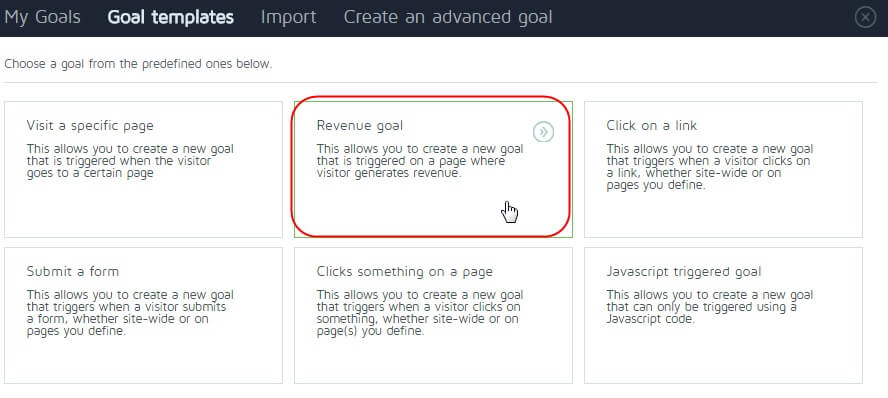
When you change and save this, the goal will be tracked (please make sure the project code is installed).
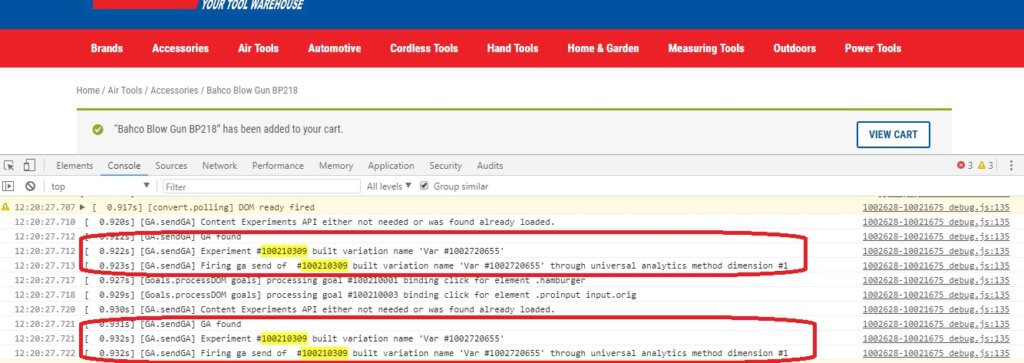
If you don’t want to use Google Analytics e-commerce tracking or you cannot use it as it’s not implemented through the standard tracking code, we have a workaround for you.
Does Convert experiences support multiple GA trackers?
We Hear You:
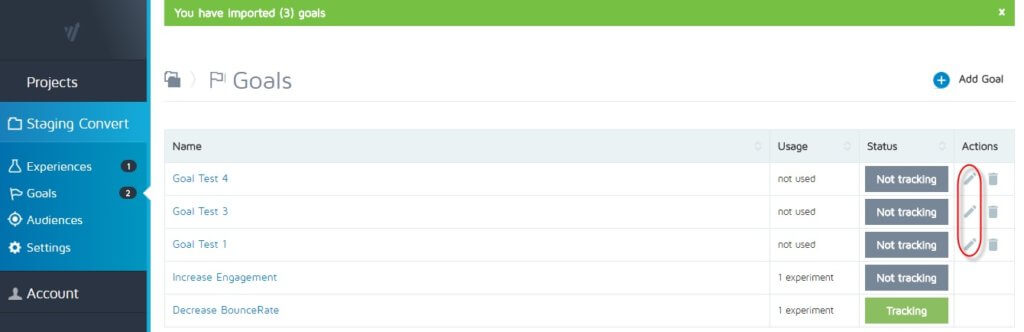
Here is a checklist to import and setup Google Analytics goals.
Basically you can send the experience name or ID, the variation name or ID, goals names or IDs that were triggered.
The first and most asked question is about the Convert Experiences-Google Analytics installation. Here are the steps to make this happen.
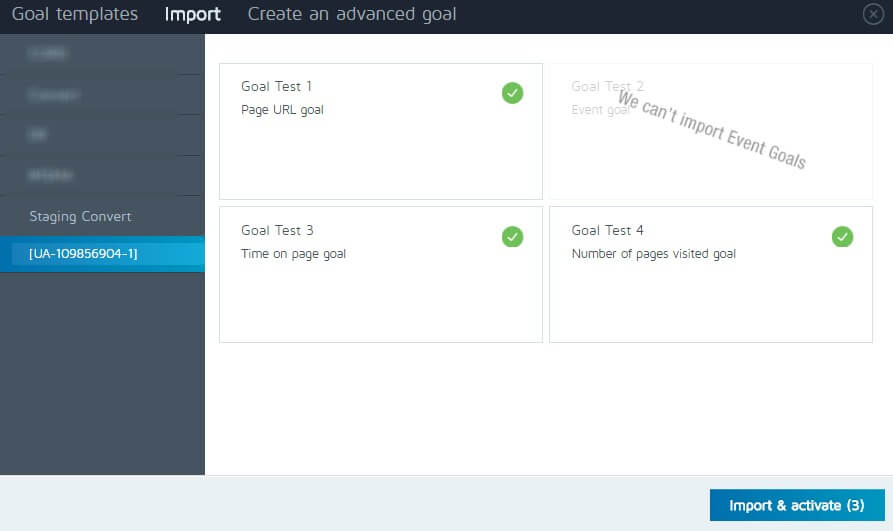
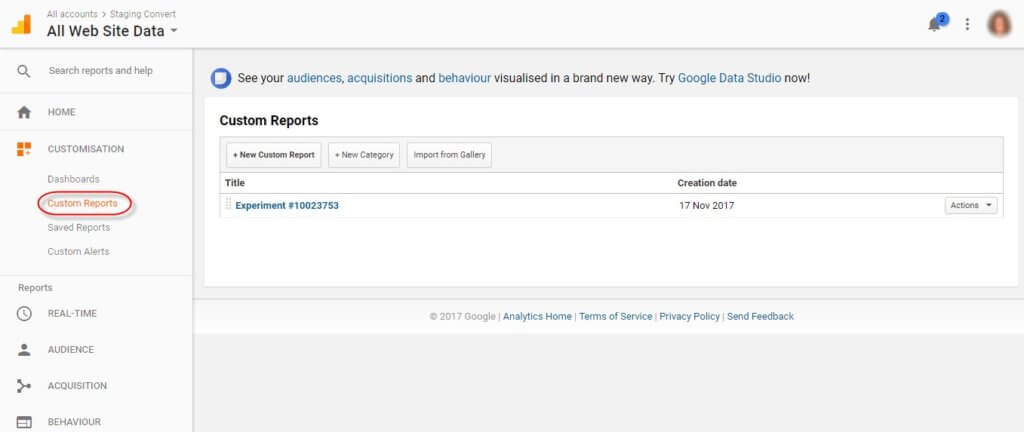
How Did Convert Serve You in October?
Chat Support:
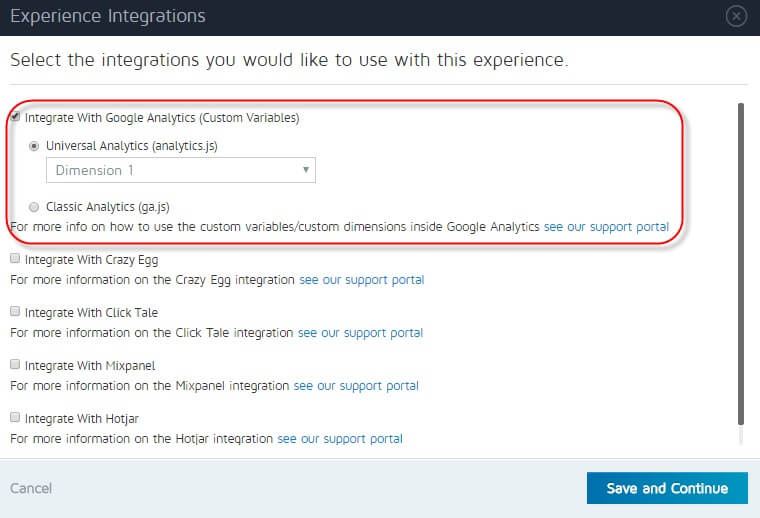
Email Support:
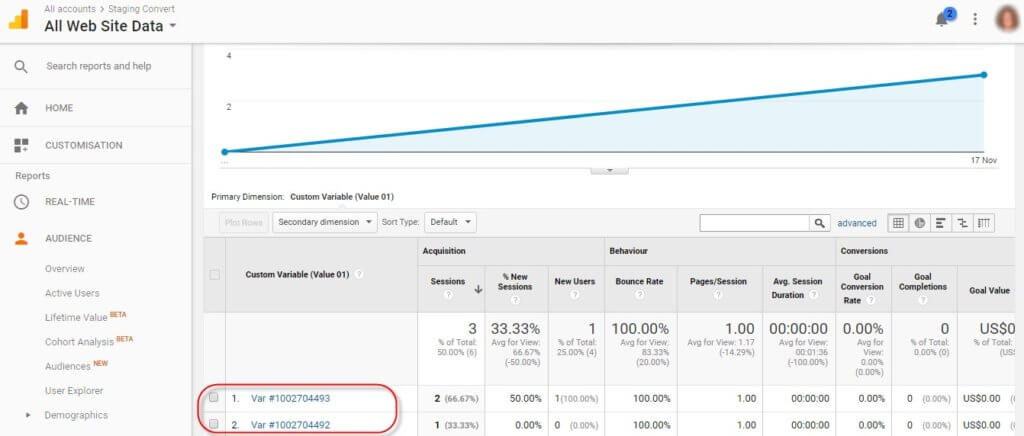
NPS Score:
In short, you have to make sure that Google Analytics tracking code is placed under Convert Experiments code, in your website’s header. You can use the Classic Analytics (ga.js) or the Universal Analytics code (analytics.js) or the Global Site Tag (gtag.js) version. Any custom Google Analytics code could break the integration.