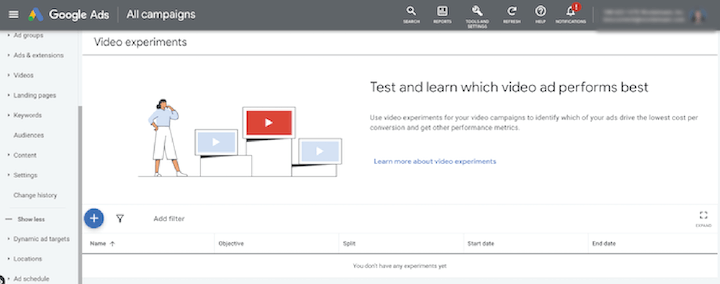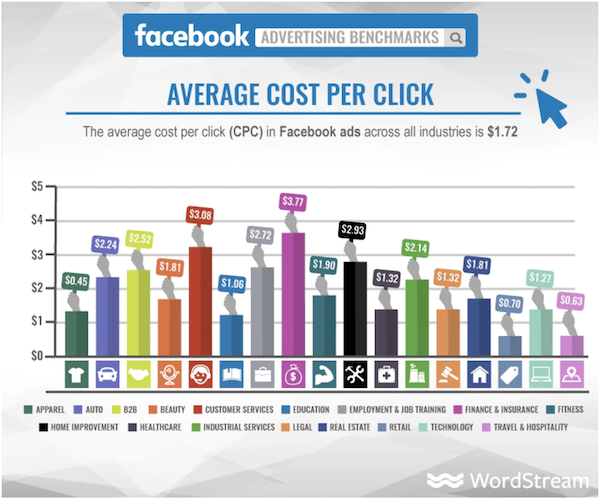If you want to learn more about how to optimize your creative approach to app marketing, reach out to our App Marketing and Creative Services teams.
If you want your app to stand out and shine with your target audience, then you need to adopt a strategic approach to building and testing creative for your Google App Campaigns.
The more relevant your creative is to your target audience, the better your performance.
An example of Insight testing could be AB testing your tone of voice, does your audience respond better to a humorous tone versus a direct tone? These insights, coupled with performance testing, will work hand-in-hand to help you determine the best ad creative.
1. Google App Campaign Creative Best Practices
“It is recommended that you begin with insight level testing first before you start with performance testing. Insight testing will allow you to get to know your audience better, find out what drives them and what values resonate best,” says Cruz.
Once you have a clear understanding of your customer’s journey, it’s time to outline how you will approach building creative, measuring performance, and testing different variables.
Avoid Making Creative Changes Too Frequently
Some Ideas for Text and Copy Variables to Test
Google App campaigns use AI and machine learning to optimize over time, meaning that frequent changes can do more harm than good in some cases.
Video Variables to Test
“Ad groups don’t allow you to change targeting but the algorithm should learn over time on where to serve and you can get insights into which themes work best with which types of users.”
Segment Creative by Themes into Separate Ad Group
When it comes to video for Google App campaigns, demonstrating the app experience is essential. “A common mistake that we see with Google App campaigns is using creative that was made for another app ad channel. It’s important to remember: creative that may work on other app ad channels might not translate to deliver the same performance on Google App campaigns,” says Shimazaki.
- Have one “evergreen” ad group for your overarching brand messaging that applies to all potential users, but also
- Develop different sets of creatives based on the features or benefits of your app that you’d like to show to different groups of users. i.e. if you have a workout app, you can create one ad group for yoga and one for HIIT, etc.
You should segment creative across different ad groups:
— Liz Emery, Director of Mobile App Strategy at Tinuiti
Even making a bid change the day after we add new creative can shock the system, so it’s important to space out the changes.
Make Your App Experience Shine With Video
When it comes to testing, don’t confuse yourself by trying to test more than one variable at a time.
These best practices and testing framework is a great start for making your campaigns perform better over time. Don’t use a one-size-fits-all approach to, you should regularly test, refresh, and optimize your creative assets to stay top of mind with your audience.
Here are a few steps to help you get the most out of your Google App campaign creative.
- Extend reach to all inventories, including YouTube, with Portrait, Square, and Landscape Video aspect ratios: (1:1, 2:3, 16:9)
- Make a human connection by showing hands, leveraging voiceovers, and displaying app usage
- Build for mobile screens: shorter time lengths, simple and direct copywriting for easy reading, large copy, and focused close-frame shots.
Focus On Top-Served Image Dimensions
Google recently announced a new beta to make creative management easier for advertisers by simplifying from 30+ image dimensions to just three aspect ratios. Focus on these top served image aspect ratios and their optimal pixel densities to ensure App campaigns are qualified to serve across all networks:
— Hiram Cruz, Associate Creative Director at Tinuiti
- 1:1 (Square) – 1200×1200
- 1.91:1 (Landscape) – 1200×628
- 4:5 (Portrait) – 1200×1500
“Know where your creative lives and what impacts visibility. Avoid testing too many variables at the same time to isolate your variable, always aim for a 90% confidence variable after results to determine a clear winner.”
Here are some tips for making your Google AC video creative more impactful:
2. A Strategic Framework For Testing and Measuring GAC Creative
Conclusion: Adopt a Strategic Approach to Google App Campaign Creative
Prioritize showing app features; what the UI looks like, how the app can be used over the traditional approach of “telling a story” about your brand.
HTML5 Variables to Test