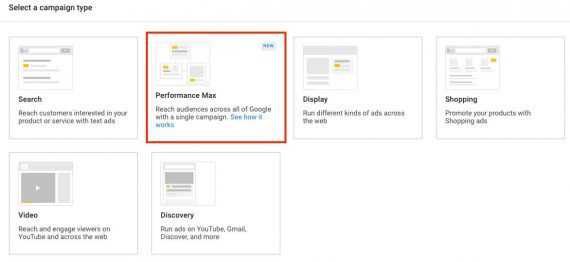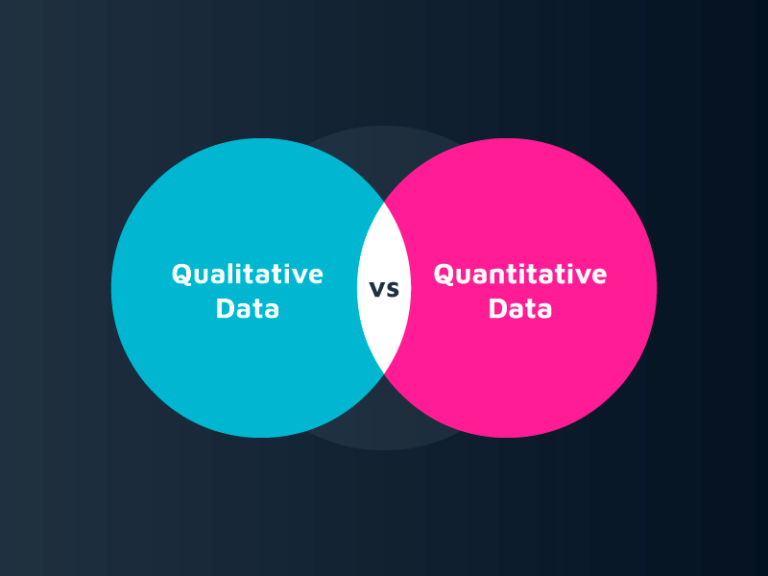As you run Gmail ads through Discovery campaigns, you will need to revisit how you have traditionally monitored your budget, bidding, and targeting. Here are a few tips that should help prepare you for the switch.
So, yes, Gmail ads will no longer have their own standalone platform, but you can still access Gmail ads through Discovery Campaigns.
What are Gmail ads?
Similar to Gmail, these ads can also be forwarded to share with friends and family or starred for referencing later. However, unlike the consumer-facing Gmail, Gmail ads have two options for distribution:
If you’re familiar with Gmail ads, the targeting options in Discovery will look familiar. This means that you can recreate your Gmail ads campaign by targeting groups of audiences. However, if you are targeting keywords, make sure to create a custom audience, and add the highest converting keywords from your Gmail ads campaign.
- Single-business: These Gmail ads feature one business, with one call-to-action button, leading to a landing page, a survey, or something else.
- Multi-retailer: These Gmail ads appear like Shopping ads, featuring multiple products along with images, pricing, and ratings. After clicking the images, users are redirected to their respective product pages.
Despite the similarities, Discovery and Gmail ads have differences in how the campaigns are charged.
Running Gmail ads through Discovery campaigns
If you use Gmail, you’ve likely seen these ads before. Gmail ads appear at the top of your “Promotions” or “Social” inboxes in Gmail, with a small “Ad” label next to the subject line. Clicking the Gmail ad leads to an advertisement, which generally leads to a landing page or website.
Budget
Google recommends raising your budget for Discovery ads from what you might have spent on Gmail ads. Why? Your budget is no longer only used for Gmail ads, but also leveraged in other Discovery ad avenues.
Bidding
Unfortunately, Google hasn’t stated explicitly why they are moving forward in this direction with Gmail ads. If your brand relies on Gmail ads for your digital marketing campaigns, take some time in the coming months to explore how to incorporate the Discovery platform into your current advertising strategy before cutting the standalone Gmail ads platform out of your plans entirely. Additionally, if you’re looking to kickstart your digital marketing strategy, be sure to check out our Google Ad predictions for 2021.
Targeting
Advertisers, mark your calendars! On July 1, standalone Gmail ads will be absorbed into Google’s Discovery platform with no option of advanced targeting.
Differences between Discovery and Gmail charges
Previously, in single-business Gmail ads, clicks represent when a user clicks on your ad. In multi-retailer ads, clicks are counted when a user clicks out of the email to the linked page. As a multi-retailer, you are not charged for clicks to the collapsed ad teaser. With Discovery campaigns, clicks are counted when users visit a website from an expanded ad.
According to Google, using Target Cost Per Acquisition (tCPA) bidding is recommended. If you’re new to tCPA, thankfully there is a suggested tCPA in the bidding section as you set up your campaign. Some companies like to take the average CPA from their Gmail campaign’s previous 30 days, and bump the figure up by 20%, then monitor and adjust bidding amounts based on performance.
If you rely on Gmail ads for your digital marketing strategy, you might have a few questions about the upcoming changes. Let’s take a closer look at some of the consequences, and how the transition will take effect.