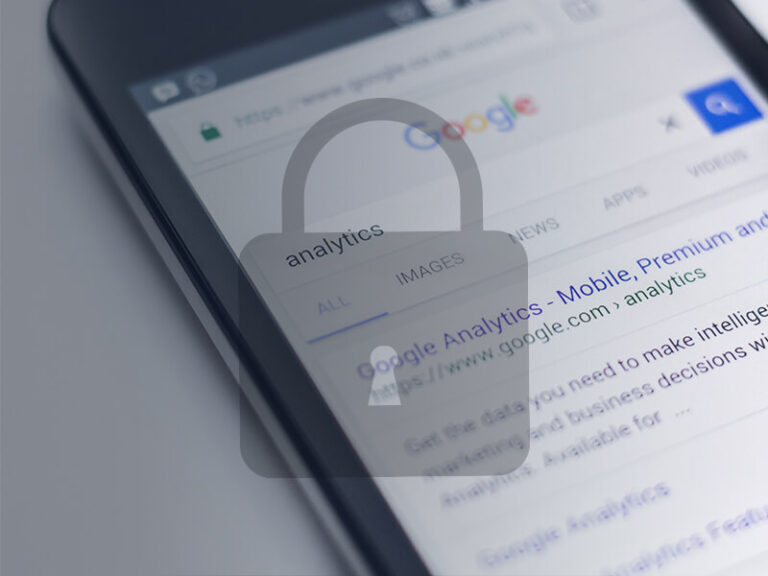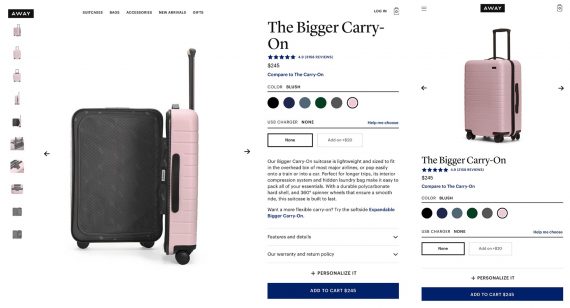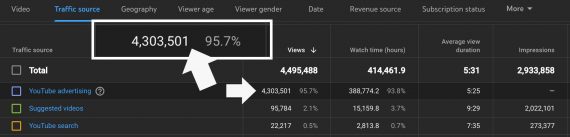—
—
Lightworks

DaVinci Resolve is an advanced suite for editing, color correction, visual effects, motion graphics, and audio post-production. Use drag-and-drop editing to build a story and move shots around quickly. A high-performance playback engine saves time when editing and trimming. Additional features include built-in tools for picture-in-picture effects, retiming, stabilization, dynamic zoom, and facial recognition to create bins automatically. Available for Windows, Linux, macOS. Price: Free. Studio version is 9.
OpenShot is a cross-platform video editor with an easy-to-use interface for beginners. Add as many layers as you need for watermarks, background videos, audio tracks, and more. Fade, slide, bounce, and animate anything in your video project. Remove the background from your video, invert the colors, adjust brightness, and more. Render beautiful three-dimensional animated titles and effects, such as snow, lens flares, and flying text. Available for Windows, Linux, macOS. Price: Free.
iMovie is Apple’s default video editor. Choose your clips, then add titles, music, and effects. Add photos and videos to projects, trim clips with your finger, add seamless transitions, and fade audio. Choose from 13 creative video filters or add special effects, such as picture-in-picture and split-screen effects. Start cutting a project on your iPhone, then use AirDrop or iCloud to transfer it to your iPad wirelessly. iMovie supports 4K video for cinema-quality films. Available for macOS, iOS. Price: Free.
HitFilm Express
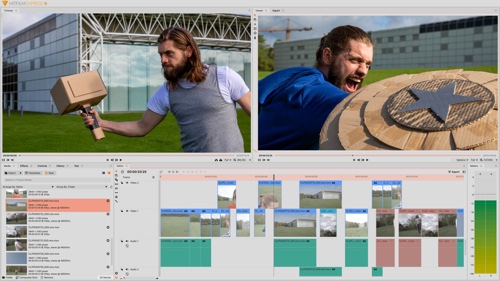
iMovie is Apple’s default video editor. Choose your clips, then add titles, music, and effects. Add photos and videos to projects, trim clips with your finger, add seamless transitions, and fade audio. Choose from 13 creative video filters or add special effects, such as picture-in-picture and split-screen effects. Start cutting a project on your iPhone, then use AirDrop or iCloud to transfer it to your iPad wirelessly. iMovie supports 4K video for cinema-quality films. Available for macOS, iOS. Price: Free.
DaVinci Resolve

iMovie is Apple’s default video editor. Choose your clips, then add titles, music, and effects. Add photos and videos to projects, trim clips with your finger, add seamless transitions, and fade audio. Choose from 13 creative video filters or add special effects, such as picture-in-picture and split-screen effects. Start cutting a project on your iPhone, then use AirDrop or iCloud to transfer it to your iPad wirelessly. iMovie supports 4K video for cinema-quality films. Available for macOS, iOS. Price: Free.
Shotcut
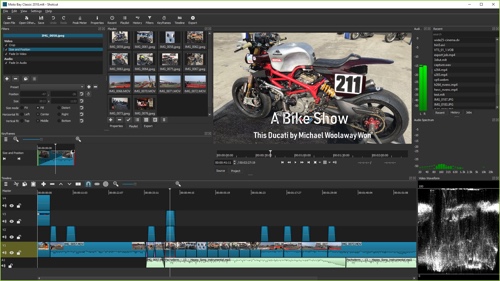
iMovie is Apple’s default video editor. Choose your clips, then add titles, music, and effects. Add photos and videos to projects, trim clips with your finger, add seamless transitions, and fade audio. Choose from 13 creative video filters or add special effects, such as picture-in-picture and split-screen effects. Start cutting a project on your iPhone, then use AirDrop or iCloud to transfer it to your iPad wirelessly. iMovie supports 4K video for cinema-quality films. Available for macOS, iOS. Price: Free.
VSDC Video Editor
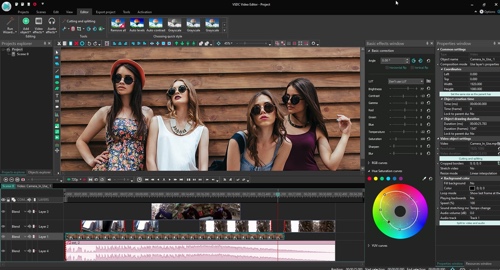
iMovie is Apple’s default video editor. Choose your clips, then add titles, music, and effects. Add photos and videos to projects, trim clips with your finger, add seamless transitions, and fade audio. Choose from 13 creative video filters or add special effects, such as picture-in-picture and split-screen effects. Start cutting a project on your iPhone, then use AirDrop or iCloud to transfer it to your iPad wirelessly. iMovie supports 4K video for cinema-quality films. Available for macOS, iOS. Price: Free.
OpenShot
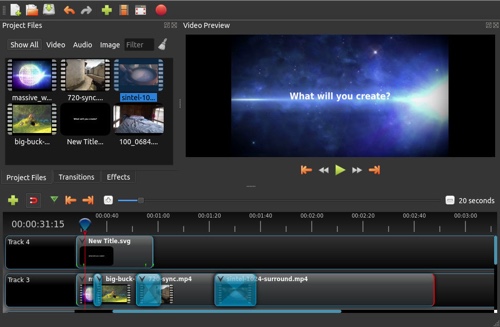
iMovie is Apple’s default video editor. Choose your clips, then add titles, music, and effects. Add photos and videos to projects, trim clips with your finger, add seamless transitions, and fade audio. Choose from 13 creative video filters or add special effects, such as picture-in-picture and split-screen effects. Start cutting a project on your iPhone, then use AirDrop or iCloud to transfer it to your iPad wirelessly. iMovie supports 4K video for cinema-quality films. Available for macOS, iOS. Price: Free.
VideoPad

iMovie is Apple’s default video editor. Choose your clips, then add titles, music, and effects. Add photos and videos to projects, trim clips with your finger, add seamless transitions, and fade audio. Choose from 13 creative video filters or add special effects, such as picture-in-picture and split-screen effects. Start cutting a project on your iPhone, then use AirDrop or iCloud to transfer it to your iPad wirelessly. iMovie supports 4K video for cinema-quality films. Available for macOS, iOS. Price: Free.
Movie Maker 10
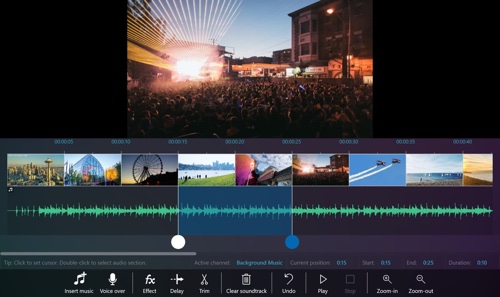
iMovie is Apple’s default video editor. Choose your clips, then add titles, music, and effects. Add photos and videos to projects, trim clips with your finger, add seamless transitions, and fade audio. Choose from 13 creative video filters or add special effects, such as picture-in-picture and split-screen effects. Start cutting a project on your iPhone, then use AirDrop or iCloud to transfer it to your iPad wirelessly. iMovie supports 4K video for cinema-quality films. Available for macOS, iOS. Price: Free.
iMovie

iMovie is Apple’s default video editor. Choose your clips, then add titles, music, and effects. Add photos and videos to projects, trim clips with your finger, add seamless transitions, and fade audio. Choose from 13 creative video filters or add special effects, such as picture-in-picture and split-screen effects. Start cutting a project on your iPhone, then use AirDrop or iCloud to transfer it to your iPad wirelessly. iMovie supports 4K video for cinema-quality films. Available for macOS, iOS. Price: Free.
Blender
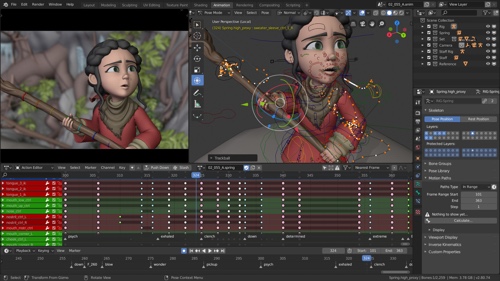
iMovie is Apple’s default video editor. Choose your clips, then add titles, music, and effects. Add photos and videos to projects, trim clips with your finger, add seamless transitions, and fade audio. Choose from 13 creative video filters or add special effects, such as picture-in-picture and split-screen effects. Start cutting a project on your iPhone, then use AirDrop or iCloud to transfer it to your iPad wirelessly. iMovie supports 4K video for cinema-quality films. Available for macOS, iOS. Price: Free.
Clipchamp
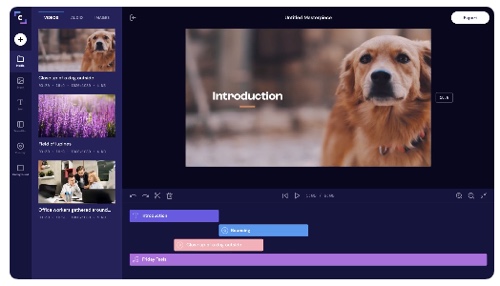
iMovie is Apple’s default video editor. Choose your clips, then add titles, music, and effects. Add photos and videos to projects, trim clips with your finger, add seamless transitions, and fade audio. Choose from 13 creative video filters or add special effects, such as picture-in-picture and split-screen effects. Start cutting a project on your iPhone, then use AirDrop or iCloud to transfer it to your iPad wirelessly. iMovie supports 4K video for cinema-quality films. Available for macOS, iOS. Price: Free.
WeVideo

iMovie is Apple’s default video editor. Choose your clips, then add titles, music, and effects. Add photos and videos to projects, trim clips with your finger, add seamless transitions, and fade audio. Choose from 13 creative video filters or add special effects, such as picture-in-picture and split-screen effects. Start cutting a project on your iPhone, then use AirDrop or iCloud to transfer it to your iPad wirelessly. iMovie supports 4K video for cinema-quality films. Available for macOS, iOS. Price: Free.
Movie Maker Online

VSDC Video Editor is a set of tools for editing video, improving audio, recording voiceovers, capturing a desktop screen, and more. Apply any object’s movement trajectory to a text title, mask, or image. Sync video effects, work with audio waveforms, and apply masks. Apply multi-color chroma key to isolate and remove any background color. Pro version comes with advanced settings and tools, such as video stabilization and hardware acceleration. Available for Windows, Linux, macOS. Price: Free. Pro is .99.
—