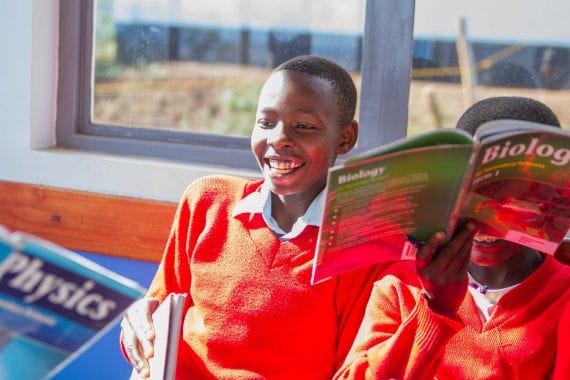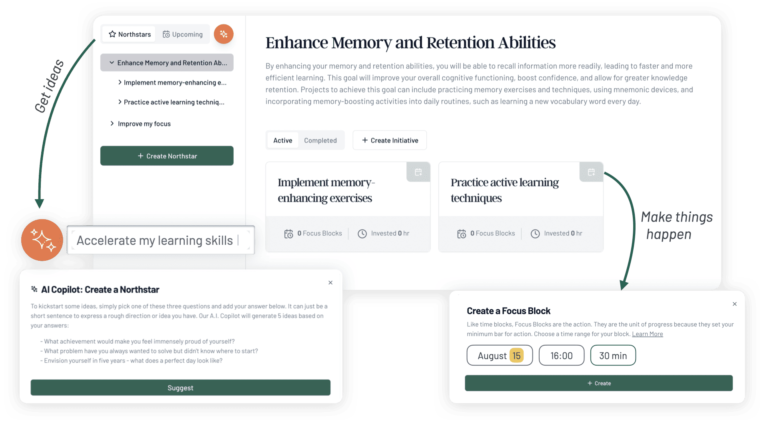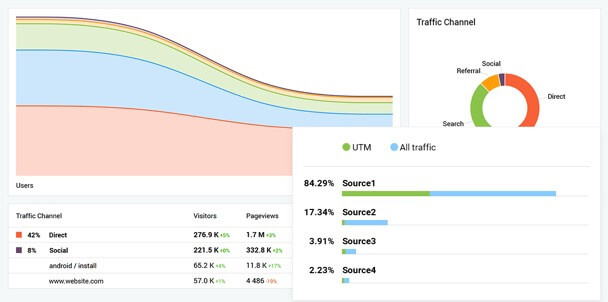Google Ads already has dedicated columns you can use to review the performance of your video campaigns. While these built-in columns are always helpful, sometimes you just need more information. This is where YouTube Studio can be extremely helpful. YouTube Studio’s analytics can provide a ton of data on how organic and paid viewers interact with your YouTube videos.
2. Use the “External sources” report to create Custom Audiences
The columns we get in Google Ads are still valuable and still important, but YouTube Studio provides a deeper layer. It is pretty easy to go down the data rabbit hole in the Channel Analytics, but hopefully this post gave you some ideas to consider for your own account. Try and see the larger picture of what is actually working (or not working) from your video campaigns to make a more informed decision on how your video campaigns should be optimized.
- Take the list of External sources and see if you can use them as managed placement targeting options in your Display campaigns.
- Use the list of External sources in a Custom Audience for a variety of Display, Video, or Discovery campaigns.
- Admittingly not as common, but answer Quora questions using your channel’s videos embedded in the answers. You can then start building video user audiences from certain videos to use for future remarketing campaigns from a very reliable source.
3. Use the “Key moments” report to identify the best video for your campaign
This area I use primarily for TrueView discovery campaigns which have become my favorite YouTube campaign format for many reasons. With a TrueView discovery campaign, you are sending users to the video watch page. In my opinion, if I am paying for that view every time, I want to make sure the user engages with the video as long as possible. With that in mind, I frequently rely on the Key Moments report to either research the best video or find out how to improve my video ads for TrueView discovery.
Use these YouTube Studio reports to further improve your video ad campaigns
In the Traffic Sources report, you can drill down further to look at where your video traffic came from. The first one I like to check out is External sources. These referral sources are going to be placements outside of YouTube. Here is one example.