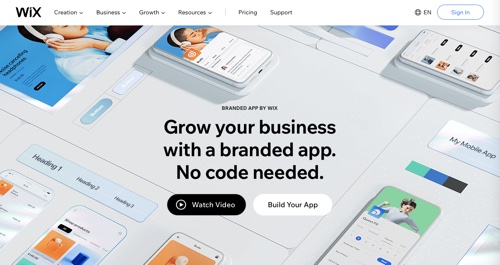With daily keyword tracking in Google Search Console, you can confirm fairly quickly whether those optimizations were successful.
Although Google keeps a tight lid on their ranking algorithms, they do communicate very clearly through Google Search Console where to focus your efforts to elevate your overall search performance. Analyzing that data and using it as a roadmap is one of the best strategies you can take for improving your online visibility.
When it comes to using Google Search Console right, here’s how to maximize the value of the platform and transform that data into strategic optimization decisions.
- Track keyword rankings, impressions, organic traffic, average position, and click-through rate (CTR).
- Understand index coverage and confirm that Google crawlers are properly indexing web pages.
- Submit sitemaps, disavow files, and removals.
- Identify and troubleshoot page experience, Core Web Vitals, or mobile usability issues.
- Confirm Google sees schema.org markup so web pages can appear in rich results.
- See security issues or manual actions Google has identified.
- Analyze essential backlink data like total external links, internal links, top linked pages, top linking sites, and anchor text distribution
The content was updated on the website on December 29th, 2020. Here are the Google Search Console metrics for the landing page from the past six months.
Google Search Console vs. other keyword tracking platforms
If you want the time and effort you’ve spent on creating a quality piece of content to be worth it, it needs to pull its weight. That means ranking in relevant search queries and earning impressions and organic traffic for your website. Google Search Console is the quickest, and fastest way to confirm that your pages are indeed doing their part.
For example, this website has over 109 landing pages that Google sees as providing a low-quality page experience. Unless this website resolves those technical problems, they are unlikely to see their overall SEO performance—and therefore their organic traffic—improve.
How to use Google Search Console to drive more traffic to your site
Google’s crawlers want to see that your pages are responsive, fast-loading, and provide a quality page experience for users who discover them through search.
Many digital marketers rely on popular SEO platforms like Ahrefs and SEMrush to gather important information about their keyword rankings. These tools are helpful for understanding your performance in relation to competitors, but because they scrape the SERPs to gather keyword ranking data, the information can be incomplete and backdated.
1. Quickly confirm that Google understands the keywords you’re targeting
If you only occasionally log in to your Google Search Console dashboard to see your overall impressions and clicks, you are unlikely to harness its metrics and tools to their full potential.
Google Search Console is a powerful tool that business owners, marketers, and SEO specialists can use to elevate their site’s digital presence and organic traffic.
As mentioned above, every relevant keyword query represents a new opportunity for your business to earn real customers and clients. And when it comes to iterating on your own website and understanding whether your SEO strategy is on the right track, the accuracy and scope of Google Search Console’s data is unmatched by any other tool.
So here’s the recap on how to use Google Search Console the right way to reap its benefits:
2. Check that Google is properly crawling and indexing your web pages
Manick Bhan is the Founder and CTO of LinkGraph, an award-winning SEO and digital marketing agency. Through his agency work, thought leadership, and speaking engagements, he helps brands of all sizes grow their digital presence. You can follow him at @madmanick.
- When you make on-page optimizations to a web page, Google’s algorithm will not weigh those improvements until the page’s next crawl. Don’t try to confirm the effectiveness of your optimizations until they have actually been seen by Google!
- For websites with hundreds to thousands of landing pages, you could potentially max out your crawl budget. Make sure Google only crawls your most important pages by adding robots tags with “noindex, nofollow” directives to any low-value pages!
- Enhancements help your web pages more clickable in the SERPs. If you add schema.org markup to your site to appear in certain rich results, confirm that your code is correct and they are indeed showing up in the SERPs!
For example, my content team attempted to improve the total keyword rankings for a piece of long-form content on our website by increasing the word count and topical depth of the content. Our writers improved the word count of the page from about 1500 to over 4000.
To run a split test in Google Search Console, follow these steps:
- Core Web Vitals: This includes the site speed, load times, interactivity, and visual stability of your web pages.
- Mobile Usability: Due to mobile-first indexing, Google likes web pages that are responsive, fast-loading, and high-performing on mobile devices.
- Security: Web pages should provide safe browsing and be secure for users.
- HTTPS: HTTPS is more secure than HTTP. Too many urls with HTTP protocols could result in worse SEO performance because of the lack of encryption
A few days after publication, we went to Google Search Console to confirm that Google was understanding the relevance of our content. We found that the blog earned over a thousand impressions for our target keyword phrase, “accurate SEO rank tracking” as well as hundreds of additional impressions for nearly 256 short and long-tail keyword phrases with similar search intent.
If your web pages suffer in any of the above areas, Google will tell you in the Experience feature of your Google Search Console account. They will let you know what problems they’ve detected and on which web pages.
For example, we recently published a blog article that compared the accuracy and features of various keyword tracking software. The blog was optimized for the keyword phrase, “accurate SEO rank tracking.”
If you’re not actively using your Google Search Console account, you’re not getting a complete picture of where your website currently stands.
- Choose what page you want to test and the specific variant you would like to test. Don’t test more than one variant, or it will be difficult to determine which resulted in improved rankings, impressions, or organic traffic
- Make your optimization to your page (whether that be a page title, internal links, web design, meta description, etc.)
- Wait 7-10 days
- Log in to Google Search Console to see whether the page improved in impressions, average position, clicks, or click-through-rate
When it comes to increasing the total number of keyword phrases that your website ranks for, the best strategy is to regularly publish high-quality content that highlights your brand’s knowledge and expertise in your industry niche.
These actions are all essential to not only understanding your SEO performance but improving it as well. And good SEO is paramount to a wide range of marketing goals and objectives, like increasing traffic and conversions, improving your reputation, understanding your audience, and increasing your online presence. For these reasons (and many more), regularly using the platform should be an essential part of any comprehensive digital marketing strategy.
How to use Google Search Console for better SEO [recap]
Those tools only see about 30-40% of your website’s total keyword rankings because they crawl a limited number of SERPs and not on a daily basis. For example, compare the total number of keyword rankings that Ahrefs sees in comparison to LinkGraph’s GSC Insights (which is built over Google’s API) for the same website.
At a high level, here’s how to use Google Search Console for SEO:
Before your web pages can rank for relevant search queries, they have to be properly crawled and indexed by search engine spiders.
If you want to have more agency over which pages of your website Google promotes to searchers, you can also use Google Search Console to submit a sitemap. A sitemap will communicate to Google which pages on your website are most important and should therefore be crawled and promoted more often.
- Confirm within a few days that Google associates your content to the keyword you’re targeting, so you can then implement tactics to elevate its position across even more search queries.
- Prioritize the most important pages Google should crawl so your targeted pages can rank more quickly and display rich results.
- Troubleshoot and resolve page experience issues with Google Search Console’s direct guidance.
- Run SEO split tests and quickly learn which optimization was successful, so you can then implement it on additional pages.
About the author
But despite its growing popularity, the Google Search Console interface isn’t exactly the most elevated or intuitive to use. Hence the increasing volume of queries for “how to use google search console” over the years.