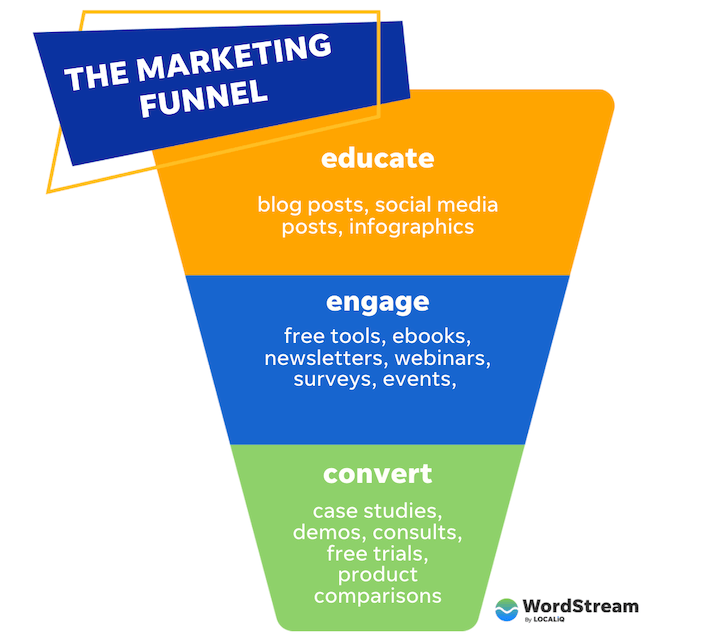When it comes to PPC, there is no one person who knows all the intricacies of every platform like the back of their hand. I’ll admit, as a seasoned Google Ads vet, attribution models has been my weak point in terms of expertise—up until recently.
Even the most advanced PPC experts can get tripped up when it comes to attribution modeling. I’ll bet there’s plenty of questions popping up with this change, so let’s address a few:
- What is changing about attribution modeling in Google Ads?
- What are the current attribution models available to advertisers?
- What action should advertisers take regarding their own attribution model?
Google announced on September 27 that it is changing the default attribution model for all new conversion actions in Google Ads, from last-click attribution to data-driven attribution (DDA). In addition, it is removing any previously required data minimums for DDA attribution modeling and making it available for more conversion types, including in-app and offline conversions.
Data-driven attribution modeling is the new default
The above point drives home the fact that DDA looks at various historical data points to know when an interaction is actually meaningful. In contrast, last click reporting is black and white.
A brief refresher on attribution models
For example, a DDA conversion might be reported as 1.5 conversions within the conversions column, while a last click conversion will would just consider it one single conversion.
You may not see the change right away
Whether you’re more comfortable with one over the other as your default model is totally your call. It depends on your personal advertising goals, as well as your conversion tracking set up and what makes sense to your business to report on.
- Last click: credits a conversion to the final ad and corresponding keyword a user clicked on when they finally converted.
- First click: credits a conversion to the very first ad (and corresponding keyword) a user sees.
- Linear: credits a conversion evenly across all interactions involved with a customer’s path.
- Time-decay: credits a conversion to ad interactions that happened closer in time to the actual conversion.
- Position based: credits 40% of a conversion to each the first and last click, and 20% to the rest of the interactions.
- Data-driven: credits each conversion differently, because it looks at tons of different data signals that make up each conversion action.
Image source
As Ginny reiterates in her response, the update shares that Google has improved its DDA modeling to be able to pick up quicker with less data—allowing it to support lower-data accounts. However, there has yet to be any case studies confirming this.
More details on DDA as the default
Here are a few of the finer details to know about this annoucement.
Essentially, while the first five attribution models are “rules-based,” DDA uses your account’s historical data to distribute the credit for a conversion across interactions that may have different weights or impacts onto the overall bottom line. We provide you with more on attribution modeling types and tips here.
Google has yet again stirred the pot by releasing changes to default attribution models across accounts. This was the push I needed to take my knowledge in attribution modeling beyond surface level. So I did the dirty work of investigating Google’s latest change to answer all your questions, like:
Image source
Ginny confirmed in the same thread that Google will be switching current last-click attribution actions to DDA “for many advertisers.” It’s not clear what “how many” means, but you will get notified “with plenty of warning” and have the opportunity to opt out if you wish to stick with last-click attribution modeling.
In order to fully understand this update, you’ll want to have a solid base knowledge of attribution modeling.
While Google said DDR will be the default for new conversion actions, it did say that it will be migrating existing conversion actions “for many advertisers” over to DDA. As mentioned above, it’s unclear exactly which accounts this applies to, but it will be happening over the coming months and you will get plenty of notice.
The change is designed to “future-proof” conversion tracking for all
analyzing your advertising ROI. Meanwhile, DDA will credit interactions on ad towards a conversion action even if those interactions didn’t directly result in a completed conversion.
If you want Google to help make the call on whether or not certain interactions helped you out in the game of conversions, go for DDA. If you feel the last click to lead to a conversion is the most impactful, stick with last click.
Read on to find out!
More questions
There are six attribution models:
Do I have to use DDA for new conversion actions?
No. Even though DDA will become the default attribution model for all new conversion actions, you can manually switch to any of the five other attribution models if you choose.
What about my existing conversion actions?
There may be changes to your existing conversion actions
Image source
Attribution models help you accurately credit actions that lead to a conversion, helping to remove some of the conversion tracking hangups advertisers face. When someone converts, they may have interacted with multiple different ads over time up until that point. The various attribution models credit each of those moments differently to fit your business needs.
Image source
Should I switch over to DDA?
In its announcement, Google shared that “As the industry continues to evolve, last-click attribution will increasingly fall short of advertisers’ needs.” These changes will make accurate conversion crediting accessible to all types of businesses, all while respecting user privacy. Ginny Marvin, Google Ads Liaison, summarizes this in her tweet below:
While Google did not provide an official date, the change to DDA as the default for new conversion actions will be rolling out over the next few months, starting in October. This means that you might not see the change reflected right away in your account.