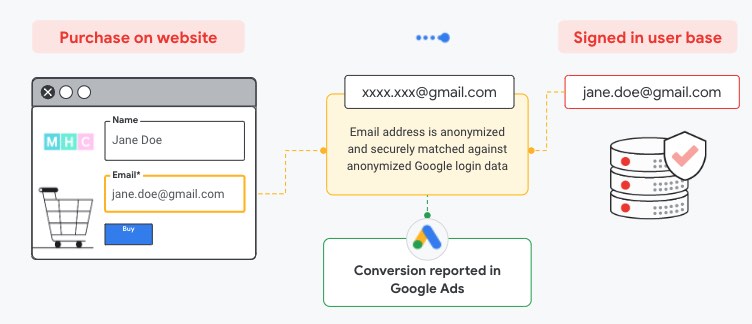
For example, a consumer may click an ad for a non-brand keyword such as “basketball shoes” and go to Nike’s website to research. A week later, she may type “nike basketball shoes,” click the brand ad, and make a purchase. The brand keyword receives all the credit despite the non-brand term having an important role. Hence critical keywords that assisted in the conversion process are undervalued.
Use conversion values. Assign a value — static or dynamic — to all conversion types. By updating the pixel dynamically, you can track the revenue of each purchase. Or you can assign a static value for nonmonetary conversions, such as signing up for a newsletter. Adding a value is a requirement of the “maximize conversion value” bid strategy.
4 Steps to Improve Google Ads Automation
Most advertisers have done that. But most have not configured it correctly. Here are four steps to improve Google Ads’ automation (and machine learning) via conversion tracking.
Set up Enhanced Conversions. I touched on Enhanced Conversions last month. It’s worth a deeper dive.
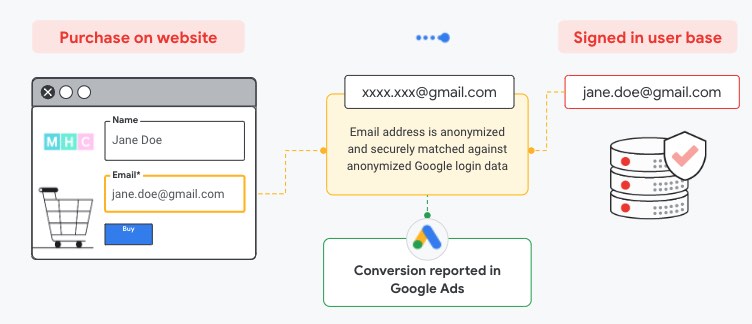
Google’s shift to automated ad management continues. Many of my articles address how advertisers can use that automation while maintaining a level of control. What advertisers often overlook, however, is conversion tracking.
Google knows to show an ad to a searcher who types in the targeted keywords. But Google cannot optimize performance unless the advertiser has enabled conversion tracking.
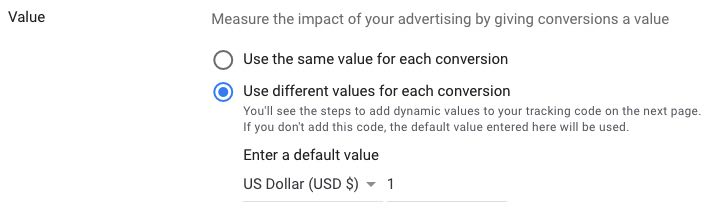
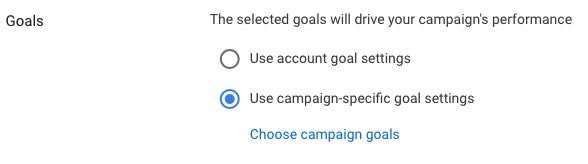
Data-driven attribution is ideal because it most accurately gives credit to each click. But to work efficiently it needs at least 300 conversions and 3,000 ad interactions — e.g., clicks, views of video ads, calls for call extensions. This model assigns appropriate credit to all keywords and ads.
Google offers six attribution models for conversions:
Instruct Google on the bid strategies each campaign should optimize for — “account” or “campaign-specific.”
Google suggests the “maximize conversion value” bid strategy for advertisers with at least 50 conversions in 30 days. An advertiser with 40 conversions in 30 days could reach 50 by implementing Enhanced Conversions.
- Last click,
- First click. The first click that leads to a conversion receives all the credit.
- Linear. All clicks receive equal credit for the conversion.
- Time decay. Clicks that occur closer to the conversion receive more credit.
- Position-based. Forty percent of the credit goes to each of the first and last clicks, while the remaining clicks split 20%.
- Data-driven. Credit is distributed based on past conversions.
Assign a value — static or dynamic — to all conversion types.
Enhanced Conversions track performance even when cookies are restricted — a critical feature for cookieless browsers — by matching hashed customer data from an advertiser’s site with Google’s.
Choose the right attribution model. Last-click attribution is a common blunder. The model assigns all conversions to the last clicked keyword and ad. It overstates brand campaigns in search because brand keywords tend to be the last click in the buying cycle.
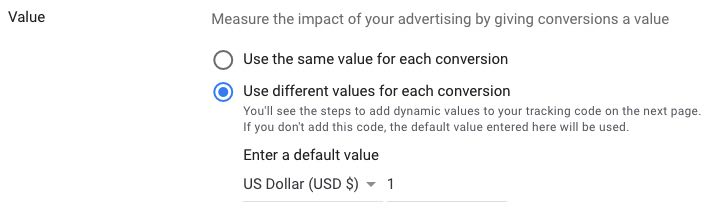
Campaign-specific goals will optimize toward one or more specific conversions, such as purchases, newsletter signups, or form submissions.
In the absence of enough data, I prefer position-based attribution as non-last clicks combine to receive 60% of the credit.
Advertisers set up Enhanced Conversions through a global site tag or Google Tag Manager. Enhanced Conversions apply only when Google Ads is the conversion source — not Google Analytics or offline conversions. To trigger a conversion, consumers must submit data such as an email address on the designated page. Page views do not apply.
Enhanced Conversions track performance by matching hashed customer data from an advertiser’s site with Google’s, avoiding the need for cookies. Image: Google.
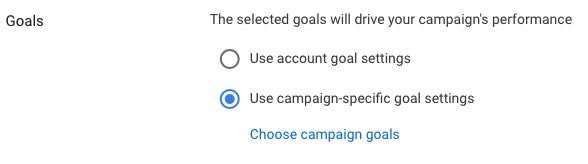
Use campaign-specific goals. Once you’ve set up Enhanced Conversions, instruct Google on the bid strategies each campaign should optimize for at Settings > Goals. The choices are “account” or “campaign-specific.” By default Google will optimize by account, meaning your ads will show to any searcher who is likely to convert for any goal.
A recent case study from Google reported U.K. retailer ASOS saw an 8.6% lift in sales from search ads after implementing Enhanced Conversions.


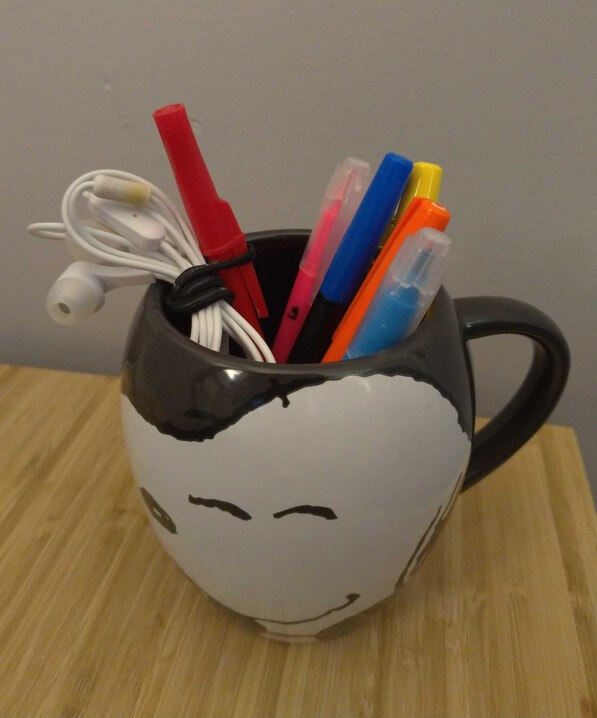
![The Ultimate List of Data Clean Room Providers [2022]](https://research-institute.org/wp-content/uploads/2022/04/the-ultimate-list-of-data-clean-room-providers-2022-768x376.jpg)

