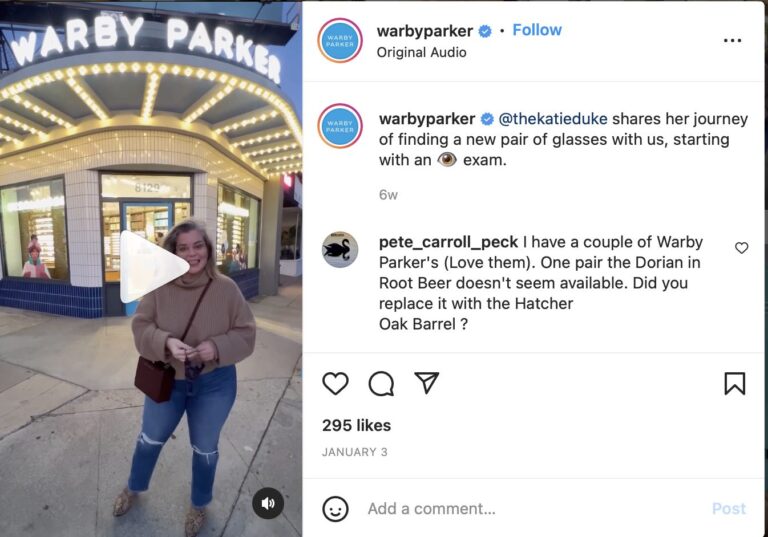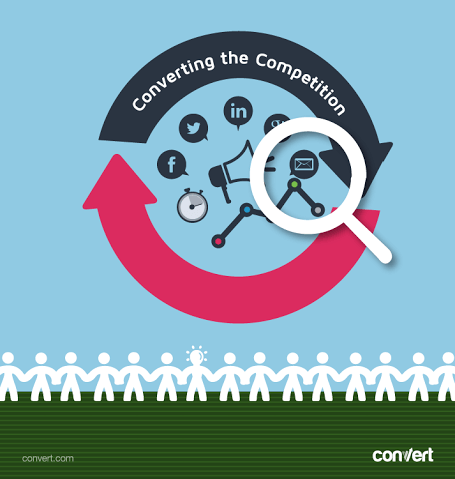Ready to grow your DTC store and give customers more of what they want? If so, it’s time to add ‘Buy with Prime’ to your ecommerce site. This new Amazon offering allows merchants to easily offer the Prime shopping experience to customers. But how does it work?
What is Buy with Prime?
For sellers utilizing FBA (Fulfilled by Amazon), the setup process is simple considering Amazon can use your inventory (already stored at their fulfillment centers) to complete Buy with Prime orders. To make things even easier, with FBA, Amazon takes care of the storage, delivery, and returns so you can stay focused on driving sales.
Hot tip: Make sure you have registered for Amazon Pay to ensure a frictionless checkout experience for buyers.
How Does Buy with Prime Work?
Hot tip: Make sure you have registered for Amazon Pay to ensure a frictionless checkout experience for buyers.
Hot tip: Make sure you have registered for Amazon Pay to ensure a frictionless checkout experience for buyers.
— Josh Brisco, Group Vice President, Acquisition Media at Tinuiti
Currently, Buy with Prime is invite-only for sellers using FBA. Once invited, FBA merchants can add Buy with Prime to their website in just a few clicks. Check out the four-step process below.How Buy with Prime Works for Customers
“For over 20 years, we’ve been empowering small and medium-sized businesses with opportunities to grow. Allowing merchants to offer Prime shopping benefits on their own direct-to-consumer online stores is an exciting next step in our mission to help merchants of all sizes grow their business—whether on Amazon or beyond. With shoppers purchasing directly from merchants’ online stores, Buy with Prime will allow merchants to build customer relationships and brand loyalty while offering conversion-driving benefits like fast, free shipping (Source).”
Interested in Buy With Prime?
— Peter Larsen, Vice President of Buy with Prime at Amazon