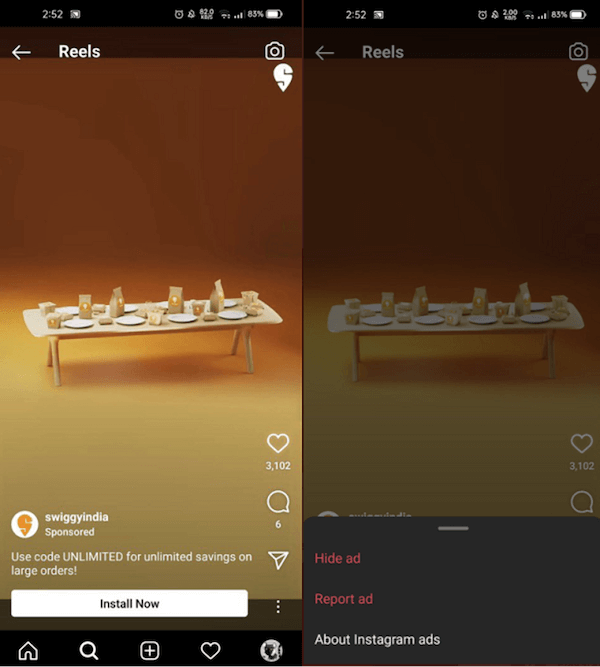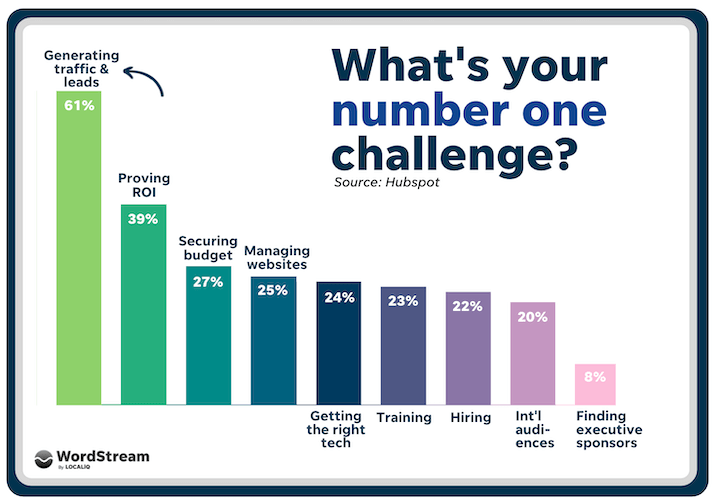Select your campaign and level of application
When starting out, I generally advise people to target any combination of the following: program/project management, purchasing, operations, administrative, human resources, marketing, sales, and finance.
The one specific rule you need to be careful of is that you can only select one level: campaign or ad group. If you try to add audiences to the campaign level and then also to the ad group level, it will block you. In the reverse scenario, if you set some up for specific ad groups and then try to for the entire campaign, you will receive an error message. Campaign level allows you to collect information on a much bigger scale.
You can only select one level: campaign or ad group. My suggestion would be to go with campaign level. This will allow you to collect data quicker and also prevent you from running into any issues down the line.
On the flip side, if you notice there are certain audiences performing poorly and not converting well, then you can also decrease your bid adjustment. This lessens the likelihood that your ads show to people in those audiences. As more time goes by and your data continues to grow, you can continue to add adjustments where you see fit and really drive the most value from your LinkedIn audiences and Microsoft Ads as possible.
3. Job function
- Target users of specific roles within their organization.
- Helpful if you know who the decision-makers are in your target market.
- Start with a broad range of roles, then refine accordingly.
In this next section, I’m going to cover how to set up the LinkedIn audiences in your Microsoft Ads account (on both the campaign and ad group level). There are also several specific rules when setting up the audiences that I will cover to make the process for you as easy as possible, but let’s first start with the steps:
The most important thing to note about this company audience, as well as the others, is that they are operating entirely under the assumption that people have their LinkedIn profiles up to date. So, for the company audience, Microsoft Ads would look for people who worked most recently at the companies you select and have that set under their LinkedIn profile. This particular audience type can be helpful if you have a list of prospective client names or if you know that your customers will likely come from whatever organization(s) you select.
As we leave a year like no other behind us and transition into 2021, the goal for paid search advertisers remains the same: to reach the right audience at the right time and turn that click into a lead or sale. One of the best ways to do that is to start integrating the unique LinkedIn targeting audiences that Microsoft Advertising offers.
You may only see a few columns in regards to the type of data (clicks, impressions, etc.) so my suggestion would be to modify your columns and make sure you have all of the most important metrics selected, such as clicks, impressions, cost, CPC, conversions, CPA, and any other conversion-related ones that are relevant.
How to set up LinkedIn audiences in Microsoft Ads
Ok, you have your first month of data collected—now what? To access the data, you’ll first want to click into the campaign using the audiences and then click on the Demographics tab. You’ll notice that at the top of the page, it will have all the different demographic types listed out and you will then select whichever one you want to view first.
- Log into your Microsoft Ads account
- Click on the first campaign you’re adding LinkedIn audiences to
- Click into the campaign’s settings
- Scroll down to the Campaign targets section
- Click Edit target categories and then select the ones you want to use (any combo of Company, Industry, or Job Function)
- Scroll down to the very bottom of the Settings page
- Under each category click Edit target and select from the different options available in each
- Once you’ve selected them all click Done
- After you’ve finished each category you’re going to use, click Save
- Once saved, scroll back down into the settings to the new category sections and manually change all bid adjustments to 0%.
Selecting Your Audiences
We’ll first go through the basic steps, and then I’ll provide some best practices and important considerations.
For example, I work with an ecommerce client who sells school & office supplies. They understand that one of their biggest target audiences is the education sector. Through the industry audience section, we were able to first observe the Higher Education, Research, eLearning, Education Management, and Primary/Secondary Education audiences they offer and then optimize with bid adjustments after we recognized which was driving the most value and best return.
Unless you do have very specific ad groups set up that you anticipate would be more ideal to have set on that level, my suggestion would be just to add it at the campaign level. This will allow you to collect data much quicker and will also prevent you from running into any issues using these down the line.
When you first log into your account, the first thing you will need to decide is which campaign(s) you would like to start using them in and whether you want to add them on the campaign level or more granularly at the ad group level.
Identifying business leads and opportunities can almost feel like a needle in a haystack situation. With the need to drive as much value from the traffic you’re getting, you must take advantage of all tools available, and now you know how to use one of the best ones out there: LinkedIn audiences! Some key things to remember are:
On consulting calls, I generally advise people to use any combination of the following: program/project management, purchasing, operations, administrative, human resources, marketing, sales, and finance. Of course, if you identify any others that are even more entrenched in your specific industry, then be sure to add them in. It really is the more the merrier type of situation when adding these audiences because it will only allow you to collect and utilize more data and continue to get the best results from your Microsoft ads.
With industry audiences, I would recommend first identifying which higher-level industries will be your targets and then dive deeper into the more specific sub-categories under those to make your first selections.
Select your campaign targets
Access and organize your data
Modify your columns and make sure you have all of the most important metrics selected, such as clicks, impressions, cost, CPC,
The final type of audience that we can utilize is the job function. Bing describes this audience as a way to target people who perform certain job functions as defined by their LinkedIn profile. This particular audience is extremely helpful if you know what roles the decision-makers at your target companies tend to have.
With a wide array of different industries to select from that include Energy & Mining all the way to Wellness & Fitness, these audiences can really help drill down into the most valuable clicks out there on the Microsoft search network.
For example, if when signing on a new customer, you tend to work with people in their finance department, then finance, accounting, and purchasing may be the more ideal audiences for you to select. Or let’s say you tend to work with customers that are more regularly in administrative-type roles. In that case, the administrative, human resources, and operations audiences would be the perfect ones for you.
Drive high-value traffic with LinkedIn audience targeting
Next, after you’ve selected your first campaign to add them to, you’ll want to click into the campaign’s settings. Once in the settings, you’ll want to scroll down to the section titled ‘Campaign targets’ and this is where you will select which of the three you’d like to use.
- The targeting technology is operating entirely under the assumption that people have their LinkedIn profiles up to date.
- Always start broad with targeting options and then refine as you collect data.
- Give plenty of time for your campaigns to give enough data to make meaningful decisions.