Ads and extensions. The final category of recommendations, “Ads and extensions,” has just two components. The first is optimized ad rotation, which most campaigns should use anyway. With this option, Google will show ads that it expects to receive more clicks or conversions. If you are using automated bid strategies, this option is unofficially checked off as the strategies will show the best ads to reach your goal. The second recommendation is to add Responsive Search Ads. Every ad group should have RSAs, though advertisers should implement specific messaging, not Google’s. Advertisers can view all of their auto-applies — past and present — in the “History” tab.
- Bidding and budgets,
- Keywords and targeting,
- Ads and extensions.
Bidding and budgets. Advertisers should stay away from Google’s “Bidding and budgets” recommendations, in my experience, as they are too important to be auto-applied. For example, for a target cost-per-acquisition bid strategy that is losing click volume, Google will likely recommend a CPA increase. That recommendation may garner more clicks, but it could also increase spending beyond the advertiser’s budget. Bid strategy recommendations cause too much volatility when automatically applied.
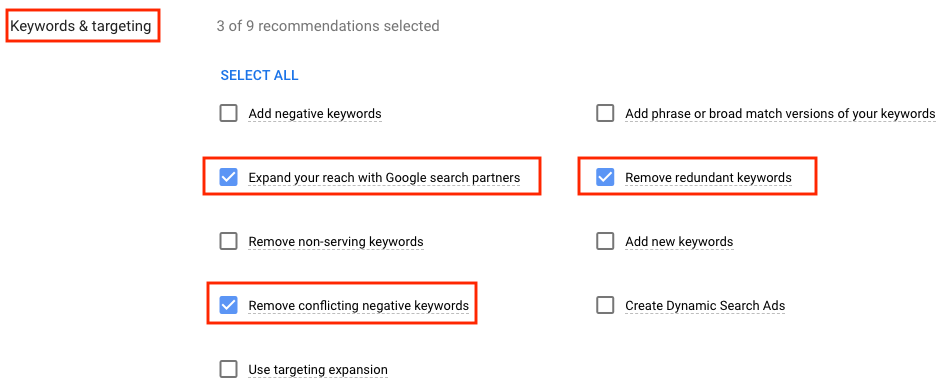
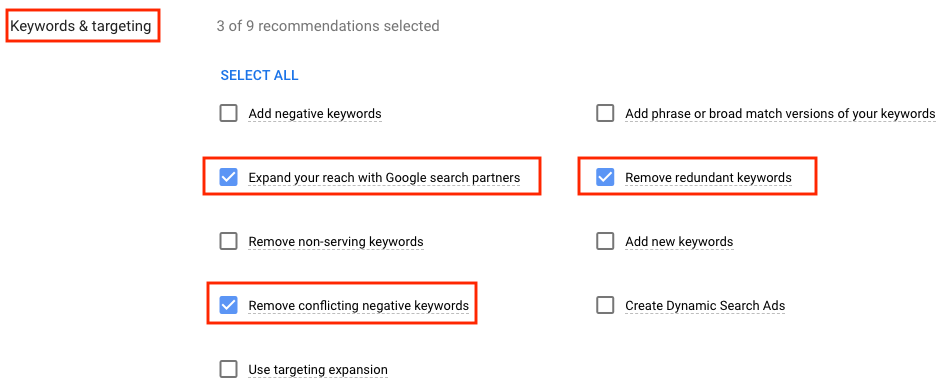
—
The example below shows 80 total auto-applies for the recommendation to remove redundant keywords. The change history report will show the specific keywords that were removed.
Keywords and targeting. However, “Keywords and targeting” recommendations are helpful to clean up your account. The “remove” options eliminate non-serving, redundant, and conflicting negative keywords. The “implementation” options can be useful for adding positive and negative keywords as well as phrase and broad match options. But, inevitably, Google will auto-apply keywords that don’t make sense or are too broad. So be sure to review the change history report.
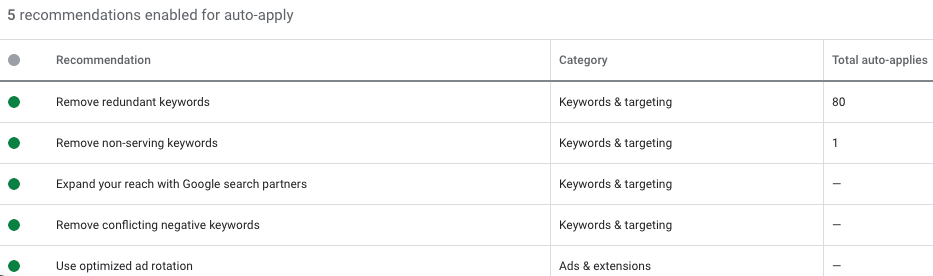
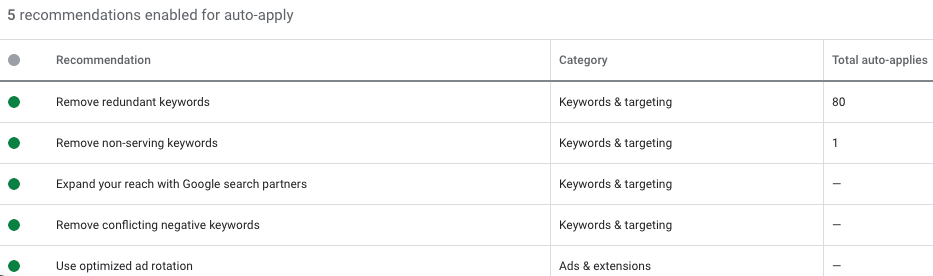
As for ad copy, there is an auto-apply recommendation for suggestions at the account level. By default, Google will opt advertisers into the “Automatically apply ad suggestions after 14 days” option. Make sure to click the box to not automatically apply so that the suggestions remain available in the Recommendations tab, but they won’t be automatically applied after 14 days. Even if you manually accept Google’s recommendations, always review the ad copy. (Incidentally, Microsoft Advertising has an option to auto-apply recommendations for ad copy. It’s available at the account settings level and is turned off by default.)
3 Categories
In the example below, I’ve opted to auto-apply three recommendations in the “Keywords and targeting” category.
Google recently introduced a feature to auto-apply its suggestions in the “Recommendations” tab, offering 17 types of auto-applies in three categories:
Both suggestions may make sense but only at the advertiser’s discretion, not Google’s. Dynamic Search Ads require careful planning and research to find the right dynamic targets. The same applies to expanded targeting across Google’s Display Network. When Google auto applies these recommendations, spend may increase substantially.
- Create Dynamic Search Ads,
- Use targeting expansion.
And I avoid two recommendations in the “Keywords and targeting” category:
The “Keywords & targeting” category contains nine options to auto-apply.
Google Ads is steadily incorporating machine learning into daily account management. Within the past year, the changes include:
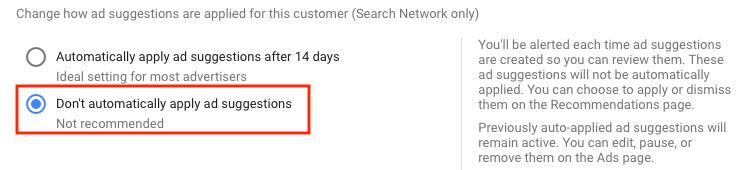
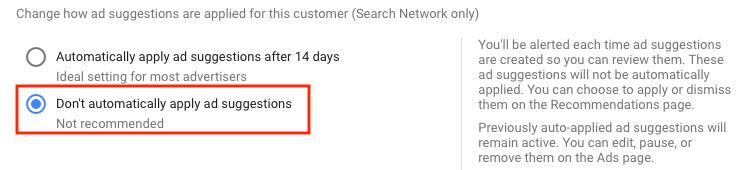
Advertisers should not typically auto-apply ad copy suggestions.


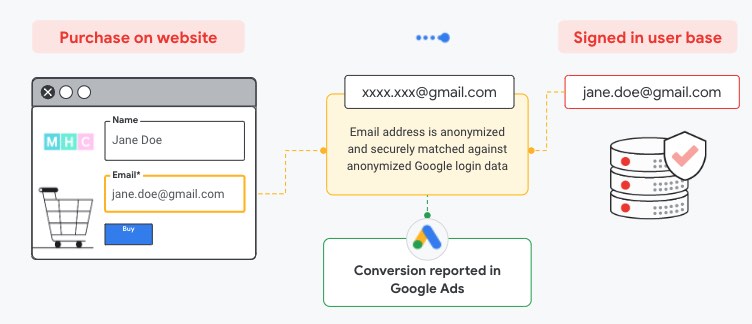
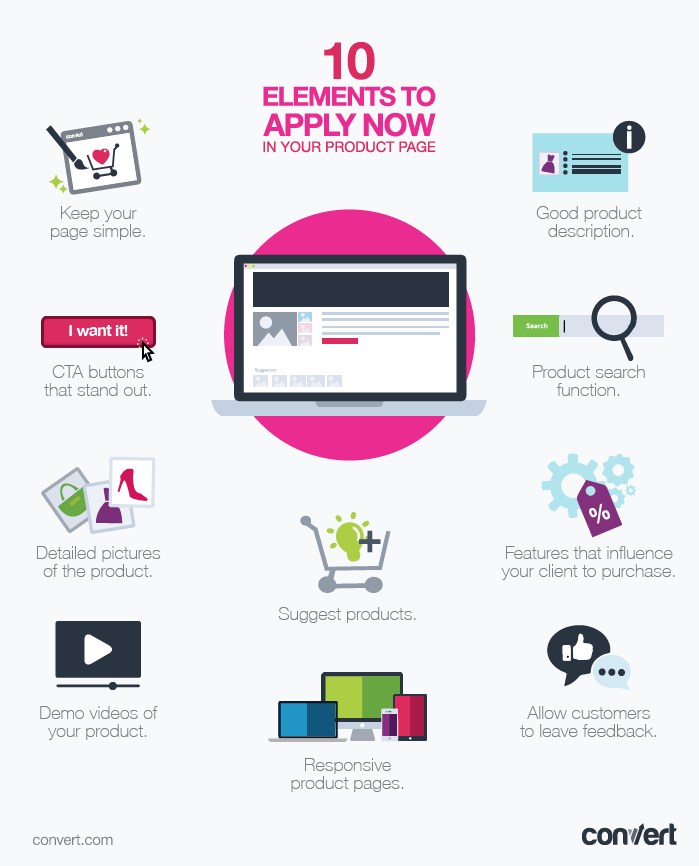
![7 [Non-Generic!] Customer Engagement Strategies & Examples](https://research-institute.org/wp-content/uploads/2021/10/7-non-generic-customer-engagement-strategies-examples.png)