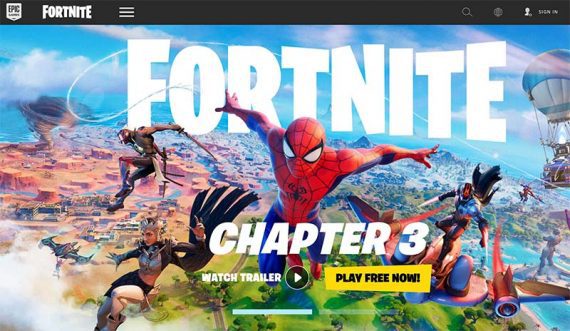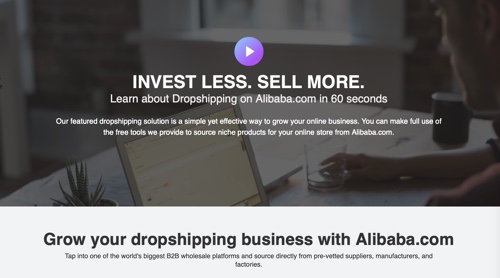As she was speaking, Kim navigated to Assisted Conversions under the aforementioned Multi-channel Funnels section in Analytics (Conversions > Multi-channel Funnels > Assisted Conversions) during a live demonstration for the CommerceCo by Practical Ecommerce community on April 22, 2021.
“I am usually most interested in [Assisted Conversions]. It is really underutilized,” Kim said.
Google Analytics “Assisted Conversions” reports are hidden attribution gold deep in the platform’s conversion analysis tools.
Kim also suggested exploring dimensions. An example is focusing on specific campaigns to understand how channels interact and perform.
Assisted Conversions
First Interaction Analysis. The Assisted Conversions report shows how various channels — direct, organic search, online and offline ads — impact a customer’s path to conversion. The report places channels into three conversion roles:
- Last Interaction. The interaction immediately before conversion.
- Assist Interaction. Any channel on the conversion path that is not the Last Interaction.
- First Interaction. The start of a given conversion path.
What’s more, one can apply the results to familiar reports, such as Source/Medium.
Kim pointed out that the analysis can apply to any combination of conversion goals. Thus one might seek to understand how a channel impacts a single goal or review how all channels impact conversions collectively.
- Assisted Conversions. The number of times a given channel (or all channels in aggregate) assisted with a conversion. Generally, a channel that provides a lot of assisted conversions is important to the conversion path.
- Assisted Conversion Value. The total monetary value (if applicable) of the conversions the channel assisted. Note, this is not a percentage of the conversion values allocated to a channel, but, again, the total value of the conversion. Be careful not to double or triple the conversion values when several channels contributed to a single conversion.
- Last Click or Direct Conversions. These are goal conversions wherein the channel was the last or only interaction — “the final click or direct traffic before a conversion gets last interaction credit for that conversion,” according to Google.
- Last Click or Direct Conversion Value. Similar to the Assisted Conversion Value above, this is the total monetary value associated with a conversion goal for which the channel was the last click or direct conversion.
- Assisted / Last Click or Direct Conversions. This is a ratio of a channel’s role in conversion. “A value close to zero indicates that a channel completed more sales and conversions than it assisted. A value close to one indicates that the channel equally assisted and completed sales and conversions. The more this value exceeds one, the more the channel assisted sales and conversions,” according to Google.
Within Assisted Conversions, Conversion Segments allow you to examine conversion paths in detail. For example, Kim created a user-defined (custom) segment to track visitors that moved from a display ad to organic search.
- First Click Conversion. This metric counts the number of times a channel was the First Interaction on the conversion path.
- First Click Conversion Value. Assuming monetary values are set for a conversion goal, this metric shows the total value of conversions for which the channel was the First Interaction.
- First / Last Click or Direct Conversions. The ratio describing the channel’s role in conversions. A value near zero indicates a channel was the Last Interaction in a conversion path. A value of one or more shows that the channel was frequently the First Interaction.
“Let’s say that you have users who have come in through a display ad on their first interaction with your site. You’re wondering how many of those [visitors] converted through organic search…when you create a segment like this,” Kim said during her demonstration.
- Conversions. All completed conversions.
- Conversion Value. The total value of conversions for the period in view.
“When I want to attribute conversions to different campaigns beyond the last non-direct click conversions that you see throughout Google Analytics reports, I go to…the Multi-channel Funnels,” said Oeuyown Kim, a senior analytics strategist with Portent, a digital marketing agency.
During her demonstration, Kim described many ways to use the Assisted Conversions report.
The Assisted Conversions report provides three sets of metrics for a user’s conversion goal: “Assisting Interactions Analysis,” “First Interactions Analysis,” and “Conversions.” (Create goals in Analytics at Admin > View > Goals.)
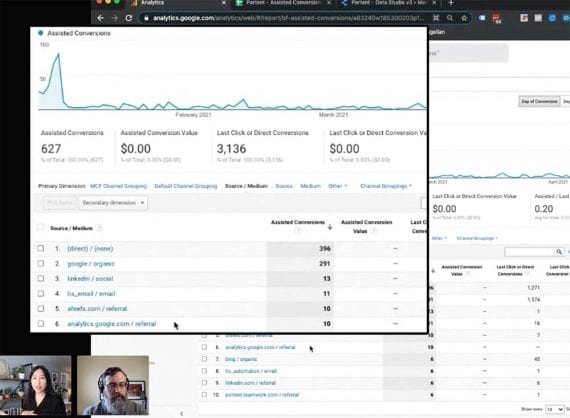
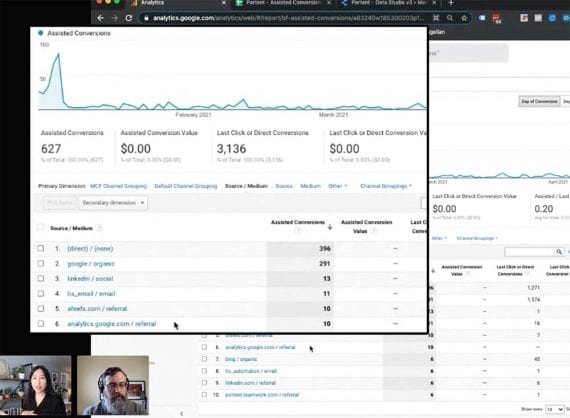
Conversion Segments
Assisting Interactions Analysis.
While most Analytics reports show the immediate source (“last click”) of traffic and conversions, Assisted Conversions identify the relationship between all channels and conversions.
Conversions.