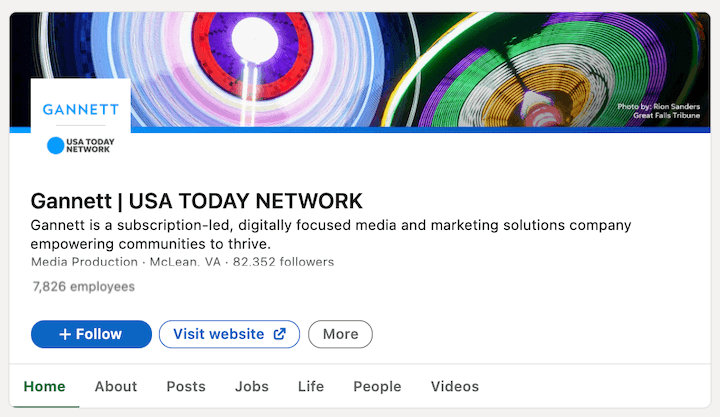First, you’ll need a good, old-fashioned search campaign ready to go. This means taking an already created campaign or a new one with your settings, ad groups, responsive or text ads, and core terms for your broad match keywords ready to go. Then, follow these six easy steps:
So, looking for other areas that you can maintain more power is key. Think of any possible words that could slip through that you definitely don’t want, and add those in as negative keywords before you start with this strategy as another safety measure.
Rodriguez also agrees this is a good idea .“You would need to have a solid negative list,” she mentioned. However, you don’t need to go too crazy. If we spent time adding negatives for everything irrelevant to our business we’d be doing it endlessly.
Don’t just take my word for it! I talked to PPC thought leader, Francine Rodriguez, who was voted a 2019 Top 5 PPC Rising Star and a 2020 Top 50 Most Influential PPC Expert by PPCHero, to get her take on this wacky strategy as well.
- The user’s recent search activities.
- The content of the landing page.
- Other keywords in an ad group to better understand keyword intent.”
How to set up this strategy in Google Ads
With the combination of broad match keywords (which will boost your reach) along with audience targeting (which will refine your reach quality) you’ll be able to scale your campaigns without the risk of irrelevant traffic or increased wasted spend.
However, it’s still a good idea to double-check your automatic bidding strategy to ensure it aligns with your goals. Meaning, if you have to set a bid limit on Max Clicks (or set a target on Max Conversions, Target CPA, or Target ROAS) you may still want to slightly lower that target as well, to encourage slightly lower bidding to keep costs in control to start.
Speaking of wasted budget, our free Google Ads Performance Grader will identify leaks in your spending and tell you how to plug them. Try it now!
How Google Ads broad match with audience targeting works
“This is a very good strategy. It’s like breaking normal PPC rules,” Rodriguez says. “You’re using shorter-term, broad keywords to capture any and all traffic of the desired audience. You can then use the search terms report later to come up with new terms for your other campaigns.” Notably, Rodriguez also mentions that “This is great for a hyper-local strategy as well—if you have a small area to target you want to make sure you get the biggest percentage possible of those impressions.”
This means broad match keywords will purposely overlook any grammatical errors or misspellings within a search if it’s still contextually relevant.
So, even if you’re not looking to spend on a ton of new traffic, but you’re a small business looking to boost your local search marketing strategy, then this tactic could work for you.
The benefits of combining broad match keywords and audience targeting
Think of these audiences as a safety measure to keep your broad match keywords in check, so even if you’re not showing to the exact right search query, you at least know you’re showing to the right person. This is especially helpful bearing in mind that we can no longer see every single search term we’ve showed for in the search terms report anyway.
This strategy solves both those problems by reaching folks who are in your target audience, but may not necessarily know they want to look specifically for you yet. Not only that, but this does that outside-the-box thinking for you to capture searches from those ideal audiences that you otherwise wouldn’t have thought of to add as a keyword.
Another expert’s take on this modified broad match workaround
Despite Google’s claims of broad match efficiency, I know plenty of folks who are still wary of this match type, either due to negative experiences in the past with spending on irrelevant queries, or to the hesitation with risking more traffic while wasting an already-tight budget.
Despite Google’s claims that broad match is more effective than ever before, many advertisers are still reeling from the loss of their beloved modified broad match type. How can you continue getting relevant traffic from your ads?
Again, you may be matching up to more queries that, while maintaining quality through the audience acting as a filter, could result in queries that cost slightly higher in click than what you previously had been used to when doing the same old same old.
If you keep your PPC stagnant and never risk switching things up, you’ll find your account’s growth to be slim to none. When you feel you’ve tried everything and the campaign is still not performing how you’d like, then it’s time to think out of the box with something that may feel a bit risky or taboo, but can be immensely rewarding.
This is a great strategy to get to your ideal customers through those audiences without limiting your campaign via the two more restrictive match types. The great thing is it doesn’t take a ton of time to set up either, and you can always switch it back without any data hiccups if need be. Who needs modified broad, anyway? Broad match will work just fine for us—with the right audience that is!
- Set all of your keywords to broad match.
- Select either the entire campaign (audiences will apply all ad groups) or an individual ad group (audiences can change ad group by ad group depending on specific needs).
- Click into audiences, then click the blue pencil to edit your audience targeting.
- Be sure you have toggled the option of Targeting for the audiences you select.
- Search through and select Google’s audience options or select a ready-made custom audience (you can try multiple for a wider reach then compare later, or pick just one to test the waters).
- Hit save.
With this strategy, you can layer audiences to target on top of your broad match keywords to keep them in control. Now, we’re not talking a small remarketing audience, but the larger affinity, in-market, and custom audiences Google curates for us that have plenty of impressions to spare.
Whenever changing to a new strategy, anything previously set could slip through the cracks. So, take a few extra minutes to double check the campaign is set how you prefer when executing this wider reach strategy.
If you’re on automatic, then you luckily won’t have to worry. Google recommends using this with broad match keywords anyways, since the automatic bidding knows to bid lower or higher depending on the query relevancy.
But, whether you feel like the updated phrase match type has been sluggish so far—or just have a stagnant campaign you’re looking to scale—then you may just have to resort to broad match type keywords. Don’t worry! Once you layer on audience targeting, you’ll have the secret sauce you need to avoid the consequences above.
2. Review your negative keywords
Or, add in more negative keywords if need be. While you’re giving Google just slightly more control to make the judgment calls on what queries you show for, you’re still the one in the driver’s seat of the campaign.
Now, your campaign will have your broad match keywords running alongside the audiences you selected to target. They will work hand in hand going forward by essentially saying “I’ll show for any search that contextually matches up to this broad match keyword, but only if it’s coming from someone in my selected targeted audience.”
“To help deliver relevant matches, this match type may also take into account the following:
Aside from being able to freshen strategy along with safely scaling your campaigns, this unique tactic also has a plethora of other benefits to fit any account needs. Maybe you’re not ready to scale out your campaign, but still feel like you’re stuck in a rut with duplicate searches and, inherently, leads. Or, you feel like you don’t necessarily have the brand awareness to capture searches.
So, only bother for terms you think could be slightly similar to the broad match keywords you’re already using that you wouldn’t want to match to. For example, if you have the broad keyword of nurse courses or nurse classes, but you don’t offer any job placements after, then job related terms would be a good idea to add as negatives.
Google continues its statement regarding broad match with the following:
Get more qualified leads using Google Ads broad match with audience targeting!
Enter: Broad match keywords + audience targeting.
Are there any other restrictions you had placed previously, like demographic exclusions or ad schedules that you think may make this strategy ineffective? Or, on the opposite end, are your location targeting and network preferences a bit loose, making this strategy a little too effective beyond your means?
Google Ads modified broad workaround (summary)
- Despite Google’s claims that broad match is more effective than ever before, many advertisers are still reeling from the loss of their beloved modified broad match type.
- The broad match keyword + audience layering strategy provides a solid workaround, allowing you to get the expanded reach of broad targeting but the quality leads of audience refining.
- With it, you can resolve duplicate keywords, reach folks who may not yet know to look specifically for you, and capture new searches to target.
- To set it up, select a campaign. Set all keywords to broad match. Select the entire campaign or individual ad group. Click into audiences and apply the audience of your choice.
- Check your bid strategy, campaign setup, negative keyword list to make sure this strategy will be effective, but not beyond your means.